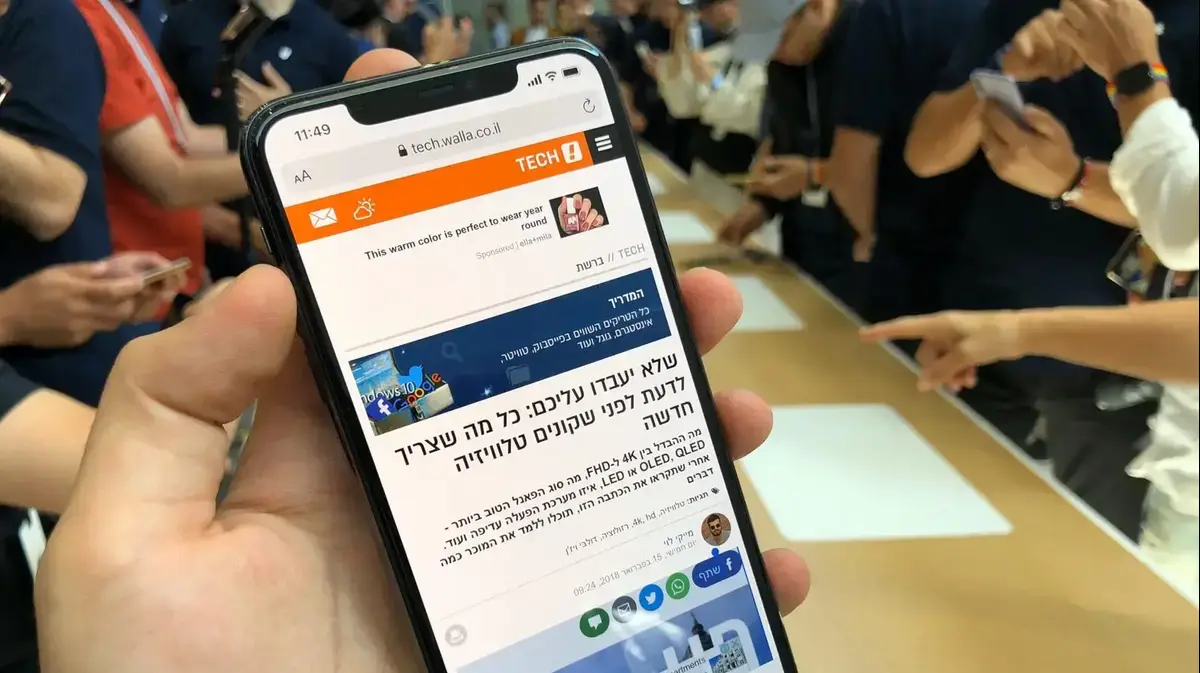IPhone users? Five battery saving tips
Using an iPhone and complaining about short battery life? The new iPhones have been significantly upgraded in battery life, but if you are left behind or still not enough, we have collected five tips that will significantly extend battery life during the day
IPhone users? Five battery saving tips
Photo by Mikey Levy, San JoseIn the video: iPhone 11 Pro at Apple launch in San Francisco
Can't you spend an entire day with the iPhone either? Every year, smartphones get better: the camera gets upgraded, the screen gets sharper and shows more real colors, and the smartphone gets even faster. However, over the years one thing seems to have changed and this is the battery. In recent years we have received minor upgrades, but this is still not enough - the battery is not enough for a full day. However, the various companies, including Apple, have incorporated software features that hamper the smartphone but extend battery life. We've collected five tips you should follow to extend battery life, some of which can be done one-time, thus saving and not just when battery percentages are dropping.
More in Walla! NEWS More in Walla! NEWSExactly what you think: The Pornhab site concludes 2019
To the full articleWasting battery and sometimes unjustly: Turn off location services
Many apps sometimes require access to your location. In general, we recommend that you approve location services only when you use the app, but it also has a price that navigation software cannot run in the background, and you need the app to be open to navigate. The various apps use location, sometimes unjustly and beyond the price of privacy, there is also a price for the smartphone battery. Go to Settings, Privacy and select Location Services. There you can choose which apps can use your location services. On the menu you should think about which apps really need location services and which ones don't. For example, YouTube has no reason to use your location services, and you better not volunteer information that is not required for app activity, even when it is running.
It also increases privacy and saves battery life. (Screenshot)
IPhone Battery Savings (Photo: Screenshot, Screenshot)
Didn't you update your iPhone? It's time to update to the latest version
The recommendation is only valid for iOS 13 which has emerged as a stable version both in terms of battery and performance. In the past, especially recently, Apple has released quite a few versions with stability issues and especially the battery. After version 13 was released, it seems to be a fairly stable version. We have updated to the new version, as your iPhone may be running on an old version where resource management is not optimal, leading to the battery terminating quickly. To update to the new version, go to Settings, General, and click Software Update. There, the update will appear for the latest version - iOS 13. You can still enable automatic updates, but keep in mind that it is recommended that you wait several days with the new updates.
It's time to update to the latest version. (Screenshot)
IPhone Battery Savings (Photo: Screenshot, Screenshot)
Best Feature Since iOS 9: Use Battery Savings Mode
If you reach the hazardous state of 20% battery, you will receive an automatic message from the iPhone that will allow you to switch to Low Power mode, which attempts to conserve the battery by eliminating non-essential background tasks including automatic downloads, visual effects, animation and other unnecessary background activity. While in low-power mode, the smartphone can provide dozens of more battery power. As a result, the device may respond slightly more slowly, but will lose energy at a much slower rate, remaining in this state until it reaches 80 percent charge. To turn it on, go to Settings, Battery, and turn on Battery Saving Mode.
Best Feature Since iOS 9. (screenshot)
IPhone Battery Savings (Photo: Screenshot, Screenshot)
Night mode: Save up to 30 percent battery
First, check that your iPhone is running on the latest version of iOS. Version 13 and above, as the feature will only be available from this version. To do this, go to Settings> General> Software Update. If you are not using iOS 13, you can update to the new version on this screen. Once you have done that, log back into the Settings app and click on Screen and Brightness. In the new screen, find the Dark Mode or "Dark Mode" if you are using the English interface. You can turn on the dark mode permanently, or otherwise, to do so automatically at daytime, so it will automatically turn on only at night. Note that battery savings are mostly valid for iPhone X and above users.
IPhone X and above users? You've earned. (Screenshot)
IPhone Battery Savings (Photo: Screenshot, Screenshot)
Uncheck apps background
The iPhone, like Android, is refreshing for apps in the background. In fact, this is optimization for task management at the same time, and sometimes it certainly helps, but it suffers from an application malfunction, and it will perform a constant refresh that will not only waste the browsing package, but also the battery. Also in the background of refreshing apps, there are apps that need to work like wetsap. To save battery life, you can turn off apps like photos and even Facebook if you agree to disconnect. To undo, go to Settings, General and refresh apps in the background. On the settings screen, you can turn off the refresh in the background, or set it to run only on the wireless internet.
Feature designed to help but sometimes wastes battery. (Screenshot)
IPhone Battery Savings (Photo: Screenshot, Screenshot)