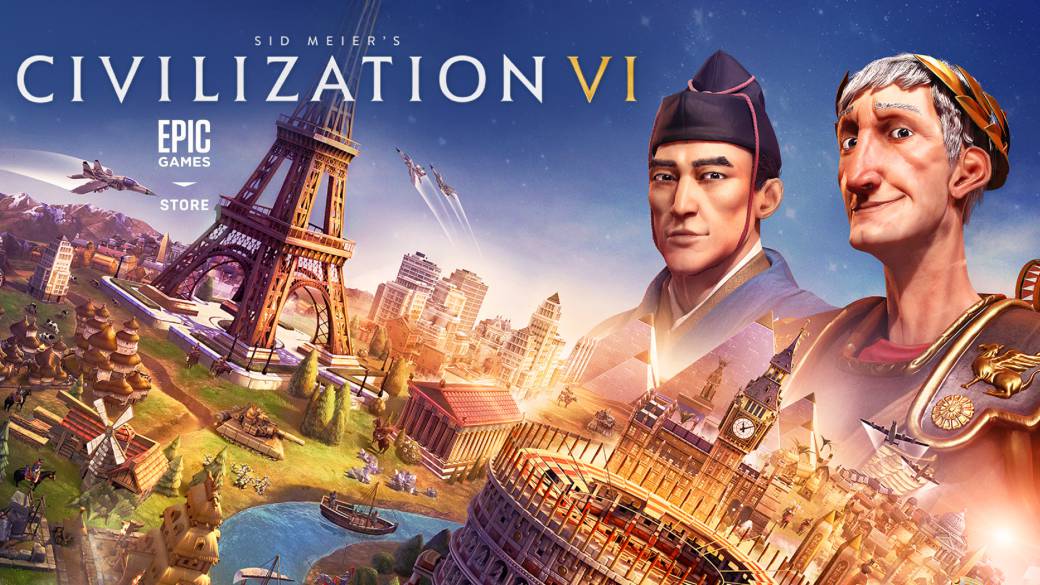GTA 5 came out free on the Epic Games Store and the store's servers went down almost instantly. Players and more players tried to download this appetizing gift, but many had to wait for things to calm down. A week later and with the services completely restored, the Rockstar Games title has given way to a new free video game. There have been no surprises, in the sense that it is the product that had been leaked, nothing more and nothing less than Civilization 6.
The Firaxis strategy game , one of the most successful contemporary strategy titles, can be downloaded completely free from today, May 21 until next Thursday, the 28th. Afterwards, it will be the turn of the next ones on the list, Borderlands: The Handsome Collection and Ark: Survival Evolved, according to leaks. All the games you can keep permanently.
- Civilization 6 free download
How to Free Download Civilization VI in Epic Games Store
If you are not familiar, we show you the steps to follow:
1. Create an account on the Epic StoreThe Epic Store is a digital store and client from which you can buy games, just like Steam or GOG Galaxy . Epic Store also has the particularity that it offers a free game every Thursday. During the week it is on sale, you can add it for free to your personal bookstore and once you do it it will be yours forever. For this, the first step is obviously to have an account in the service.
To do so click here. You will find a menu where you have to put country, name, surname, username, email address and password. You can decide to receive information about offers or not and you will have to activate the box that says "I have read and accept the terms of service".
If you have a Facebook, Google, Playstation, Xbox or Nintendo Eshop account, you can choose to click on one of those icons above and use your login to create an associated account without having to re-enter your details. After completing the process and accepting everything, you will have your user ready to enter.
2. Download and install the clientThe next step is to download the client that contains the Epic Store. You can go to the official page and press the button that says " Get Epic Games " or click directly here, a window will open with the installer, download it wherever you want and run. Another window will open to install the program, choose the location in which you prefer based on the space you have of hard drives and install. You can choose whether you want the program to start automatically when you start the computer or ask it to only run manually.
3. Activate two-step verificationImportant! Before you can access your free game, it is essential to activate two-step verification from the Epic Games client. Once you have it open, follow these steps:
In case you use an authentication application Epic suggests these programs:
- Google Authenticator
- LastPass Authenticator
- Microsoft Authenticator
- Authy
This way you will not only have a more secure account, you will also be able to purchase your free game of the week.
4. Get your gameFinally, all you have to do is go to the "Store" tab and look for the free game of the week, which is usually among the first things you see when you enter. Click on "Get", check that the price you pay is 0.00 € and accept, verify that you accept the conditions and a message will appear confirming the "purchase" made and sending an invoice to your email. Once that is done, the game will be available in the Library tab within the client and you can download and play it whenever you want, without limitations. Of course, remember that the period in which you can buy it for free is one week, so you have until May 28 at 5:00 PM Spanish time to get this offer and keep it forever.
Unreal Engine 5, the other great Epic Games announcement
It's been a busy few days at Epic Games. The name of the company has not only appeared on the covers of all the specialized media for the gift of GTA V, but also for the announcement and presentation of Unreal Engine 5 , the new version of its multiplatform engine. The North Americans showed a technical demo running on the PlayStation 5 hardware. Of course, the new Microsoft machine will also benefit from the news, while current systems will also be able to use it.
Phil Spencer, CEO of the Xbox division, congratulated Epic Games on its new technology. The manager hinted that several Xbox Game Studios video games would use that engine, although the message left a confusion, as Hellblade 2: Senua's Saga was interpreted to be one of those titles, something that is not confirmed. What is clear is that InXile Entertainment's new generation RPG will use Unreal Engine 5, as revealed by the developers on social networks.
Source | Epic Games