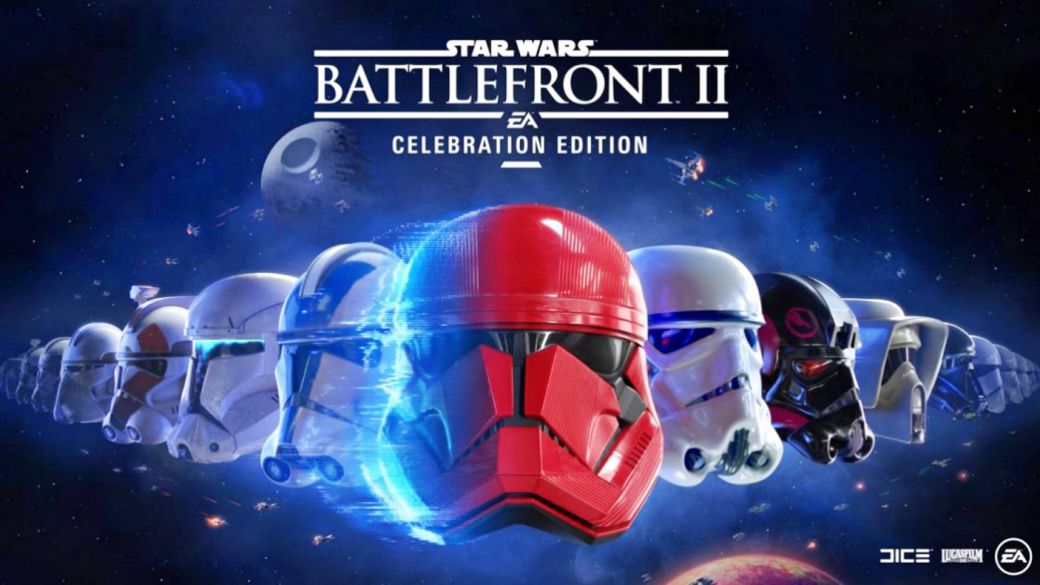Star Wars Battlefront II: Celebration Edition
is the new free game on the Epic Games Store for the period from January 14 to 21.
A pleasant surprise for lovers of the saga originally created by George Lucas, they have a PC and are willing to immerse themselves in an exciting universe that has grown and evolved over the years.
Because the story of Star Wars Battlefront II is one of overcoming;
luckily, the current product is overwhelming in content… and it's free.
No small print.
Date, time and how to download Star Wars Battlefront II for free on PC
The first thing to take into account to download Star Wars Battlefront II: Celebration Edition is that you do
between 14 January at 17:00 on January 21 at 16: 59h
.
From that date, the rotation will include another free game (or games, since many weeks more than one is given away) and this one will disappear.
However,
if you add it to your library you can now play it forever
.
Do not miss out!
This edition (valued at 39.99 euros) includes:
Basic game
Includes all free game updates that have already been released and those to come
Over 25 hero skins
Includes six legendary skins, plus skins for Rey, Finn and Kylo Ren inspired by Star Wars: The Rise of Skywalker, available December 17
More than 125 soldier skins and reinforcements
Over 100 hero and soldier voice lines and gestures
Over 70 hero and soldier victory poses.
How to download Star Wars Battlefront II on PC (Epic Games) step by step
Sign in with an account on the Epic Games Store.
If you don't have one, it's as simple as registering for free at this link.
Next, complete the fields (name, surname, username, email address and password) and choose whether to receive commercial information or not.
Accept the terms of service and continue with the steps to activate your new account.
Activate the two-step verification process to ensure your security.
Now, log in and enter the link in the second step to redeem the game.
Download the Epic Games Para client at this link.
Access your library and run both this and the rest of the free games you have from before or those that will be given away in the future.
References |
Epic Games - Star Wars Battlefront II