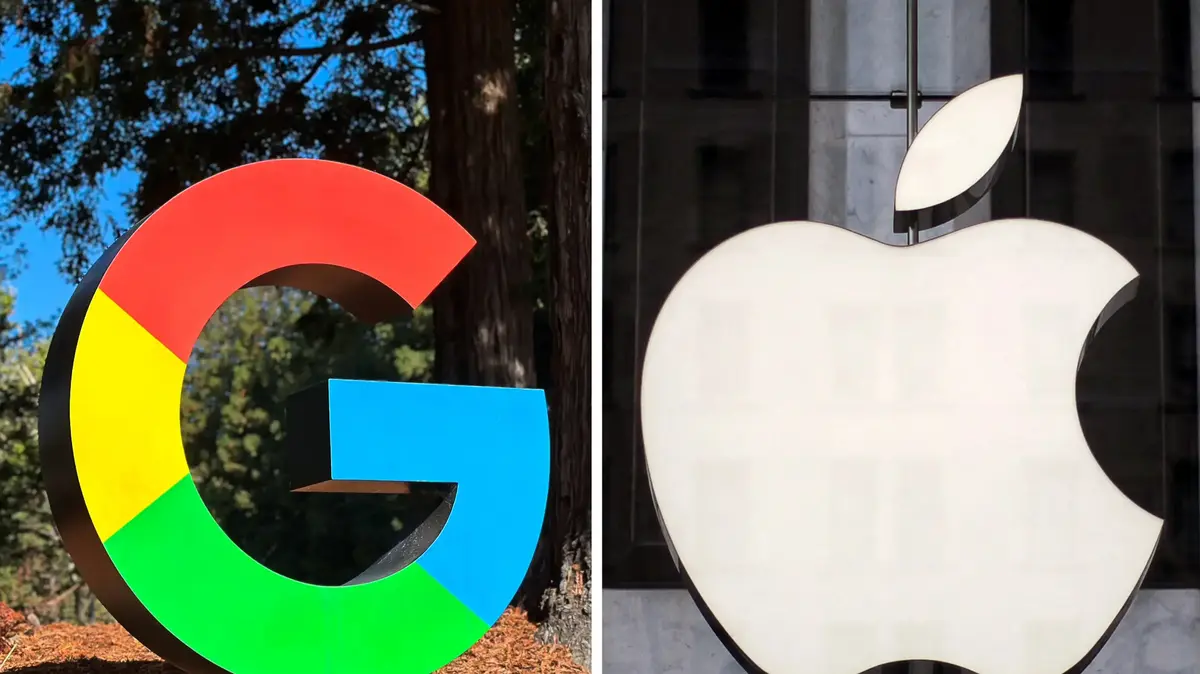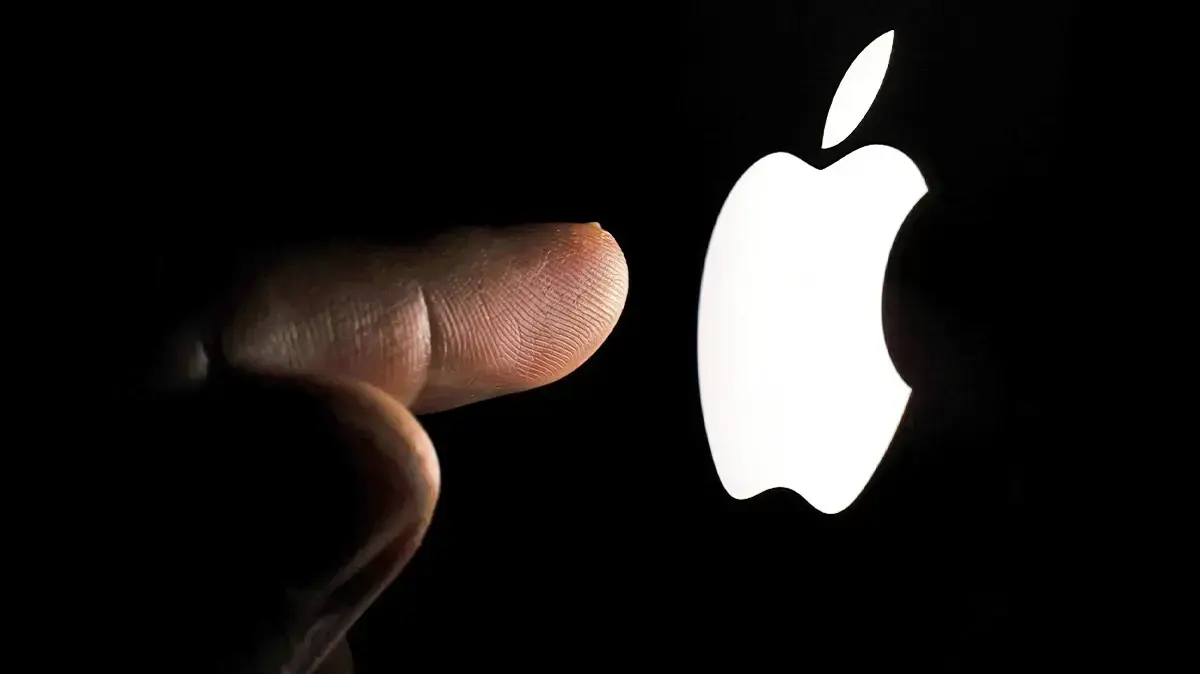- Click to share on Facebook (Opens in a new window)
- Click to share on Twitter (Opens in a new window)
- Click here to share on LinkedIn (Opens in a new window)
- Click to email a friend (Opens in a new window)
New York (CNN) - Apple released the iOS 13 software update this Thursday and there are some hidden features to review.
The latest version of Apple's mobile operating system is available to anyone with an iPhone 6S model or later.
The most striking change is the addition of the dark mode, which offers users the option of having a dark background that is said to be easier for the eyes. There are a couple of other highly publicized ones like swiping to write and having Siri read his texts aloud if you have the AirPods activated.
- This is the new iPhone 11
Here are some interesting hidden features of Apple's iOS 13 that you may have missed.
Mute unknown calls
In iOS 13, you can automatically mute any call from unknown numbers and send it directly to voicemail. In "Settings," scroll down to "Phone," and you will have the option to activate a feature called "Mute unknown calls." This feature does not affect calls from your contacts or any number you recently dialed.
Searching in iMessages is faster
Are you looking for something you sent by text message at the beginning of the week but you can't remember now? IMessage messages in iOS 13 are faster to search. When you open iMessages, scroll down the page to bring up the search bar, and the links and photos you have sent and received will appear immediately.
Set reading goals in the Books application
In the Apple Books app, you can create custom reading goals. The default is five minutes of reading, but you can also set custom goals, up to 24 hours a day.
- The iPhone 11 is here, but is it worth the update?
Sending emojis is much easier
Now there is an emoji button on the keyboard, sandwiched between the number button and the space bar. You can touch the button to show all your emoji options. Before this new update, you had to slowly scroll through your keyboard options, which was more tedious, especially if you had chosen multi-language keyboards in addition to English.
Pair your iPhone with a Playstation 4 or Xbox controller
Apple really wants you to play with the new iPhone and is highlighting its Arcade game subscription service. If the touch controls are not to the player's liking, they can pair a console controller via Bluetooth.
- The best memes about the iPhone 11
Simply turn on the Bluetooth of your controller (one or two small buttons it holds), go to your iPhone settings and go to "Bluetooth". From there, your iPhone will search in the near area the devices with which it can be paired, and you can select your controller when it appears. Some games are compatible with controllers and, in some cases, make it easier to control your character as you go through the levels.