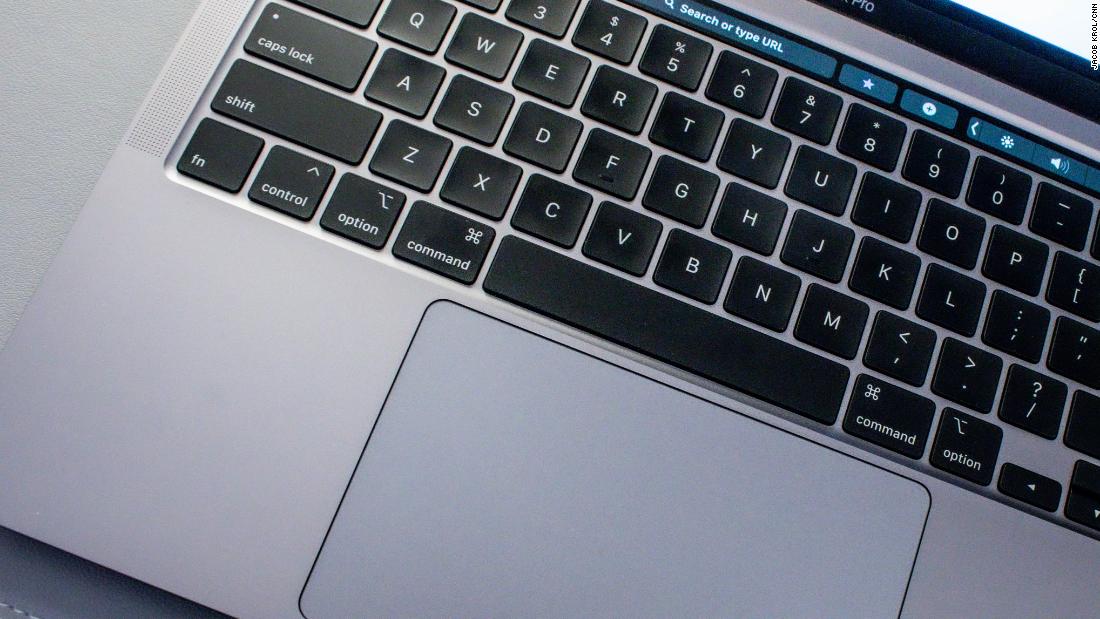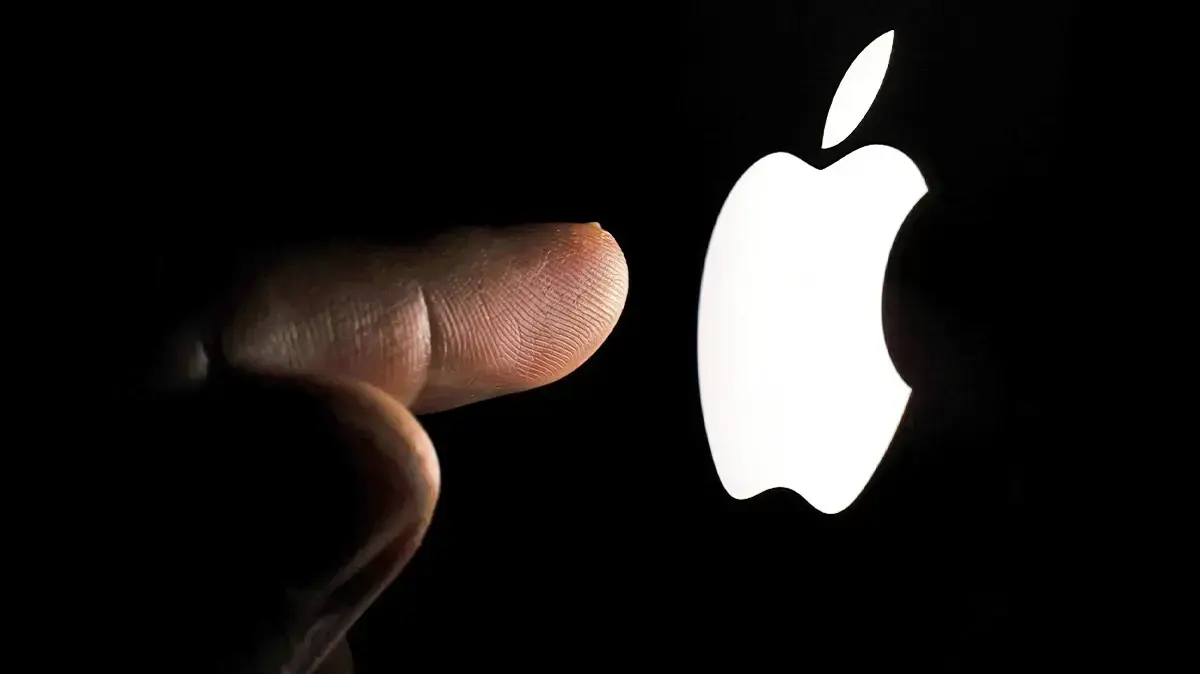We have spent the last 48 hours with the latest MacBook Pro. We have also done it with two models. The one equipped with 8th generation Intel i5 processor, which is the entry model, and the one equipped with a 10th generation i5 processor, which costs $ 1,799 instead of $ 1,299.
Price is a key difference, but processor, amount of RAM, and storage size are, too.
The biggest difference from the previous generation, however, is that they have the Magic Keyboard. That's the same keyboard that captivated us on the 16-inch MacBook Pro, MacBook Air 2020, and Magic Keyboard for iPad Pro. There's also double the storage, and for high-end models, plus better processor, better RAM.
Both still work faster than the MacBook Air 2020, hence the Pro name, and you'll see even more improvements with the $ 1,799 one, precisely because it's powered by a 10th-generation Core i5.
Here is our first contact with these new MacBook Pros.
The Magic Keyboard is still magic
The big announcement here is that the Magic Keyboard is standard on both models. It's similar to the experience we had on the 16-inch MacBook Pro and MacBook Air 2020, and pretty close to the Magic Keyboard for iPad Pro (11-inch and 12.9-inch models).
It is very sensitive, which makes it very comfortable to write. It has 1 millimeter of key travel and there is some recoil with each press, but you don't feel the keys hitting bottom.
The keys are sturdy and the corners are slightly raised with a gradual slope going towards the center. You can easily find the keys, and even a pressure closer to a corner is quickly registered.
The key caps are plastic and feel quite tactile. And as we said in the 2020 MacBook Air review, this is not a narrow keyboard layout. The 13-inch Magic Keyboard is the same as the 16-inch Magic Keyboard. It has a wide space between each key: we don't accidentally touch adjacent keys.
The other good news is that the physical ESC key has returned. It is the same width as other center keys and about half the height (so it is equal to the width of the touch bar). It is easy to play and practical to have it always available.
Touch Bar doesn't feel too tight, either, and it provides quick access to app shortcuts. It is ideal for sending text messages with easy access to emojis. The right side of the Touch Bar is complemented by the Touch ID sensor: Authentication with unlock, permission settings and use of Apple Pay was fast.
Power
There is a difference in performance between the $ 1,299 and $ 1,799 models.
Although both are faster than the MacBook Air, there is a different architecture in each: the MacBook Air uses the 10th generation of Core i3 processors, while the MacBook Pro has an 8th generation Core i5 or a 10th generation Core i5 depending the chosen model. We noticed an improvement in speed in the second when trying the Migration Assistant, making edits in Photoshop and exporting a file in iMovie, as expected, although it is not a huge difference.
There are also other details that change between the two models. The $ 1,799 one has a newer chip, which generates less heat. The fan stepped in less and completed tasks faster, from opening several dozen tabs in Google Chrome to installing Slack and running Photoshop exports. The overall experience was quite good.
But they can both handle basic everyday tasks (we're talking about big Photoshop exports, iMovie creations, light games, and even intense formulas). You will notice that these tasks are faster in the Core i5 model but above all because it is combined with twice the RAM and it is faster RAM.
We ran the fan on both models, but it never got to the point where they were too hot to touch.
Family design
Apple hasn't changed much in terms of design, proving once again that if something isn't broken, you don't need to fix it.
All models of the 13-inch MacBook Pro still include an oversized trackpad. We are big fans of this trackpad - it's great for gestures, drag and drop files, and browsing between multiple monitors.
You'll also get the same unibody aluminum design; silver or space gray are the color options. They come with a 61-watt USB Type-C power adapter and a 2-meter USB Type-C charging cable.
The $ 1,299 model includes just two Thunderbolt 3 USB Type-C ports on the left side, while the right side features the headphone jack. There are four USB Type-C and Thunderbolt 3 ports on the $ 1,799 model, along with a headphone jack.
The webcam is still the same 720p model, which is a little disappointing. We also continue to expect Apple to include Face ID and a True Depth camera system on Mac.
The 13.3-inch Retina display is as vibrant as ever and is quite bright at 500 nits. Creative professionals will appreciate that colors are presented realistically. It also has no problem displaying images that feature bright and dark colors.
Our impressions
The new keyboard is definitely our favorite feature after 48 hours. The responsiveness of the keys convinces us and we believe that typing on them will be a pleasant experience. We are happy that it has finally arrived at the 13-inch MacBook Pro.
The teams are powerful and have moved smoothly in our tests and assignments. You will notice an improvement over the previous generation with the $ 1,799 model and both new models are faster than the MacBook Air.
You also get double the storage at all price points (compared to the previous model), and with the educational discount, these cost just $ 1,199 and $ 1,699, respectively.
Those looking for a good graduation gift and students entering college in the fall should take note. Even the basic $ 1,299 13-inch model will give you a little more power than the MacBook Air, especially if you're going to be doing photo editing, working with large spreadsheets, and even performing graphic design or rendering tasks.
Note: The above prices reflect the price at the time of article posting.