news
Winter time 2020 - when do you switch and how do you change the time on a smartphone?
Winter time comes after 210 days of daylight saving time - and we will all gain an hour of sleep.
But when exactly does this happen and how do you set the time on your smartphone?
Tags
winter clock
Daylight saving time
Walla!
news
Sunday, 18 October 2020, 15:21 Updated: Saturday, 24 October 2020, 16:31
Share on Facebook
Share on WhatsApp
Share on general
Share on general
Share on Twitter
Share on Email
0 comments
Gamzo: As of today, free tests without a referral from a doctor ...
USA: Presidential candidates Biden and Trump meet for confrontation ...
Relief in closure: kindergartens, beaches and reserves opened, ...
Ganz has signed a statement in Washington stating that ...
Drama in the Knesset: After it was approved and canceled, the proposal to establish ...
Netanyahu welcomes normalization agreement with Sudan: ...
Approval of the peace agreement between Israel and the United Arab Emirates in the Knesset ...
Documentation: Murder of a 20-year-old man in Be'er Sheva, two suspects arrested ...
IDF: A terrorist tunnel that penetrated into Israeli territory from the south was located ...
A 17-year-old boy from a candle holder was stabbed to death in a brawl;
7 suspects ...
Germany: Dozens of works of art from several museums in Berlin ...
How to manually update the winter time on a smartphone (Walla! News system)
The daylight saving time of 2020 - will end this coming weekend, on the night between Saturday evening, Friday in Cheshvan 5710 24.10.2020 to Sunday, 7 Cheshvan 5710 25.10.2020. At 02:00 in the morning the The hands are one hour back to 01:00.
The summer time this year lasts 210 days. It will begin again on Friday, March 13, 212. The
Minister of the Interior, Aryeh Deri, said that "the extra hour of light in the summer that ends did not help our citizens. The country in economy and trade as every year due to the corona virus.
I hope that the winter season that begins at the beginning of next week will end with good news of health and the end of the plague. "
More on Walla!
NEWS
Order of the Hour: This year winter time may be dangerous for us
To the full article
(Photo illustration)
This is how you will manually update the winter time on your smartphone
Most of us rely on our smartphone device, which will know what time it is and most importantly will know how to wake us up in the morning at the right moment.
On Saturday the time must be moved back from 2:00 am to 1:00 am. While most of us enjoy an automatic update of the clock depending on our time zone, it is not certain that the winter clock update will take effect so it is recommended - if you want to get up on time and not miss an hour Sleep - update the time manually. During the day it will be possible to return the automatic update without worry.
Android
Enter the Settings menu and look for the "Date and Time" option in the list. Once you have entered it, turn off the "Automatic date and time" option. "(Automatic Date and Time). Select the correct time zone and then the desired time.
Since there are different types of Android installations, and quite a few versions, the menus are slightly different from each other. If you do not find the date and time update menu, it may be hidden within Another menu. Look for "More Options" in the menu and you will probably find what you are looking for there.
IPhone
To manually update an hour in the iOS operating system go to the Settings menu and select "General". Now from the options displayed click on "Date and time" "(Date & Time) and turn off the" Set Automatically "switch. Now select the area
The correct time and manually set the desired time.
Share on Facebook
Share on WhatsApp
Share on general
Share on general
Share on Twitter
Share on Email
0 comments


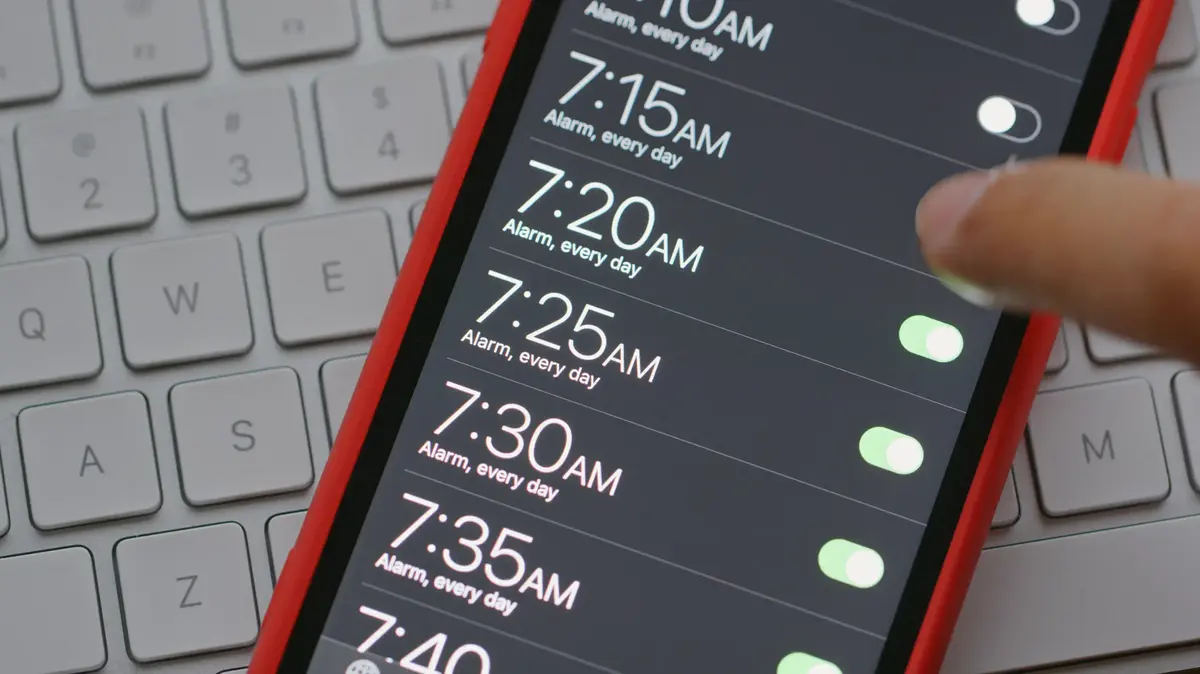



/cloudfront-eu-central-1.images.arcpublishing.com/prisa/2C5HI6YHNFHDLJSBNWHOIAS2AE.jpeg)



