A comfortable, fast, reliable, and customizable gaming mouse is an important part of any gamer's setup, and the best gaming mouse should also be versatile enough to tackle any task.
In our quest to find the best, we spent several months with 14 leading gamer mice playing quick rounds of 'Call of Duty'.
In the end, we found a great gaming mouse that rose above the rest, thanks to its affordable price, versatile connectivity options, and wide range of features and software customization.
But before we move on to the count, don't forget to join CNN Underscored's Telegram group in Spanish to receive offers during the holiday season.
The best gaming mice
Best Overall Gamer Mouse: Corsair Dark Core RGB Pro Wireless Gaming Mouse
MX $ 2,057 /
USD $ 79.99
After thousands of clicks, swipes, and scrolls, the Corsair Dark Core RGB (
MX $ 2,057 /
$ 79.99) was a clear winner in our tests. The Corsair is a versatile gaming mouse that provides a comfortable grip combined with a scroll wheel and buttons that have a reassuring feel, plus you can use it wired, via Bluetooth, or via the Slipstream high-speed wireless connection. 2.4 GHz from Corsair.
The RGB Pro includes a USB-A to USB-C cable, which is used to charge the mouse's internal battery and as a wired connection to your computer.
In this way, you can have a true zero latency experience.
At 133 grams, the RGB Pro is one of the heaviest mice we tested.
This is one of those areas that is strictly personal preference, but we prefer the added weight of the RGB Pro over Logitech's G Pro X Superlight gaming mouse that weighs less than 63g.
The heavier design of the RGB Pro (
MX $ 2,057 /
$ 79.99) not only makes the mouse feel sturdier, as if it can withstand repeated button hits, but it also provides some resistance when moving, leading to more precise movements, rather than overshooting a objective because of how easy it is to get around.
There is another button just below the scroll wheel that is used to switch between DPI settings and of course there is the right click button.
The left and right click buttons are rated at 50 million clicks, which basically means it will last you a good few years.
There is a somewhat steep learning curve in iCue, especially when it comes to creating custom actions for buttons (like starting a password manager or configuring a button to view a map), but once you get used to it, you will be able to create and set multiple profiles. easily.
You can save three different lighting and macro profiles to the mouse.
20 gifts under $ 50 perfect for the holidays
Now since this is a gaming mouse of course there are customizable lights built in.
There are nine different RGB lighting zones that you can adapt to suit your mood or gaming session.
You can fully customize the lighting color and pattern of your lights, or choose from some of iCue's default lighting themes.
Corsair estimates the battery life of 16 hours with the lighting on or 36 hours with the lighting off when connected via the dongle.
Using a Bluetooth connection, you will get 18 hours with the lighting on or 50 hours with it off.
Those numbers align with our real-world experience.
That being said, the Corsair Dark Core RGB Pro Wireless (
MX $ 2,057 /
$ 79.99) is a well-rounded gaming mouse that does a lot of different things and does them well.
From its rugged construction to the pleasant feel of each click, smooth wheel scrolling, and customization options, it earned its place as our best overall gaming mouse.
How we test
We tested 14 different gaming mice.
Testing started the moment we unpacked them, taking into account whether all necessary peripherals were included and how clear the instructions were.
With many of these, setup didn't end with just plugging the mouse into the computer, so we also looked at customizations around button assignments and even add-on software.
Available for Mac and Windows alike, these apps provide users with an easy way to customize the mouse, including everything from macros, also known as shortcuts, to fun, colorful lighting on mice that support RGB coloring.
We also pay close attention to the connectivity provided.
Whether it has wired or Bluetooth for easy pairing.
The GoPro Hero 10 Black is our favorite action camera and this is why
Most importantly, though, we rated the overall experience through a variety of tests spanning gaming, scrolling, clicking, selecting, and other everyday tasks.
Lastly, we looked at what was covered in the included warranty and how long it lasts.
Other mice we tested
Cosair Qatar
MX $ 899 /
USD $ 33.99
The Corsair Katar is attractive for its price and the fact that it is a wireless mouse.
It is similar to the Logitech G305 in that it is powered by an AA battery that will last around 135 hours of use with a Corsair Slipstream wireless connection.
It has a maximum DPI (dots per inch) of 10,000, so don't expect to have insane speeds, but it should be more than fast enough for FPS games.
There is a single RGB zone that you can customize using Corsair's iCue software.
By
MX $ 899 /
USD $ 33.99 is a good mouse that will surely fulfill the basic tasks, whether for work or play.
Corsair Harpoon RGB Wireless
MX $ 1,123 /
USD $ 34.95
The Harpoon RGB Wireless (
MX $ 1,123
/
$ 34.95) shares many of the same features as our pick as the best mouse.
It can be used in wired or wireless modes, but has better battery life with 60 hours of use via Bluetooth and with the RGB light off.
You can use Corsair Slipstream, Bluetooth, or a wired connection.
The Katar and Harpoon have a similar design and are comfortable during long gaming sessions.
We really liked the Harpoon, but we eventually found the RGB Pro to be a better option thanks to more RGB lighting and its overall design.
Logitech G203 Lightsync
MX $ 679 /
USD $ 35.78
The Logitech G203 (
MX $ 679
/
$ 35.78
)
is a good affordable option for both gaming and everyday work, with an ergonomic design and a convenient button set that includes two thumb keys and a DPI switch for changing sensitivity on the fly.
And like the other Logitech mice we tested, you have plenty of options for customizing your RGB lighting and overall functionality through the Logitech G Hub app for Windows and Mac. We think it's one of the best wired mice at this price, but You can also get good wireless options like the Corsair Katar and Logitech's own G305 at the same cost.
Logitech G305
MX $ 729 /
USD $ 38.99
The Logitech G305 Lightspeed Wireless Gaming Mouse (
MX $ 729 /
$ 38.99) is packed with features, including the company's Lightspeed wireless technology.
There are four total colors available, six programmable buttons, a report rate of 1 millisecond, and a maximum DPI of 12,000.
Instead of a built-in battery, the G305 is powered by a single AA battery that Logitech estimates will last for 250 hours of use.
When you remove the cover on the back, you will find the battery compartment and the Lightspeed adapter that connects to your computer.
It's a good gaming mouse to be sure, especially if you don't want RGB lighting and prefer something other than black or white.
Logitech G502 Hero
MX $ 999 /
USD $ 28
The G502 Hero is one of the most popular gaming mice, and for good reason.
It's full of buttons, 11 to be exact.
There are plenty of RGB lights on the 502 Hero, adding to its already stealthy look.
The version we reviewed is wired, however Logitech offers wireless models if that's a route you want to go.
If you're not sold on any gaming mice we tested, the G502 Hero is sure to make anyone happy.
The RGB Pro outperformed the G502 simply for its wireless options and versatile design.
Razer DeathAdder V2 Pro
MX $ 1,758 /
USD $ 68.17
Razer makes some fantastic gaming laptops, and their gaming mice are just as impressive.
The DeathAdder V2 Pro (
MX $ 1,758 /
USD $ 68.17
) is one of the largest gaming mice we tested thanks to its ergonomic design.
It fits almost perfectly to the mold of our hand, placing giant buttons on the side of the case right at the tip of our thumb.
There are a total of eight buttons on the V2 Pro. You'll get around 120 hours of battery use and it is powered by an optional dock that charges the battery with the mouse floating in the air.
It's a great way to display and load it.
You can store up to 5 profiles.
Inside the box is a USB connector for Razer's HyperSpeed Wireless technology.
It also supports a wired connection, along with Bluetooth.
SteelSeries Rival 5
MX $ 1,394 /
USD $ 39.99
The Rival 5 has everything you would want from a gaming mouse, assuming you don't want a wireless connection.
It features nine programmable buttons, weighs just 85 grams, and has 10 RGB zones that you can customize with the SteelSeries Engine app, matching colors to your other RGB-lit rig or game you're currently obsessed with.
Our favorite part of the Rival 5?
The way the buttons feel when pressed, courtesy of the Golden Micro switches.
For more recommendations, deals and reviews read CNN Underscored in Spanish.
Follow our social networks: Instagram, Twitter, Telegram and Facebook


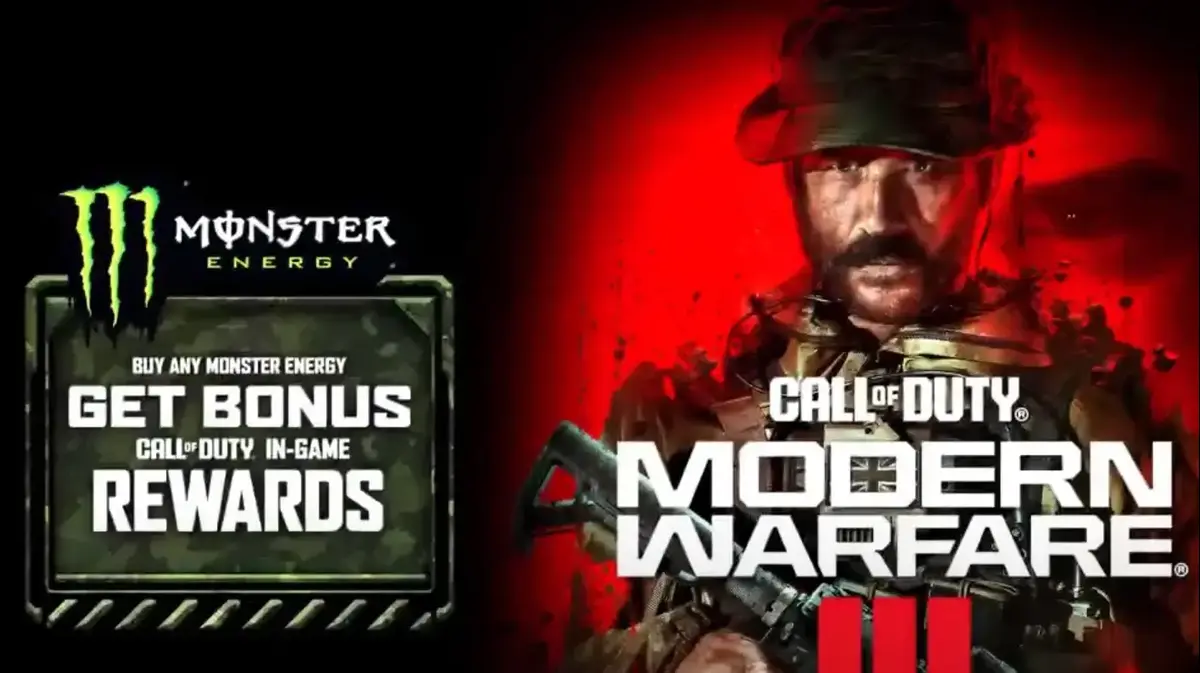
/cloudfront-eu-central-1.images.arcpublishing.com/prisa/4BBEMCOSQFE7LNGAOSXIRE24NE.jpg)



