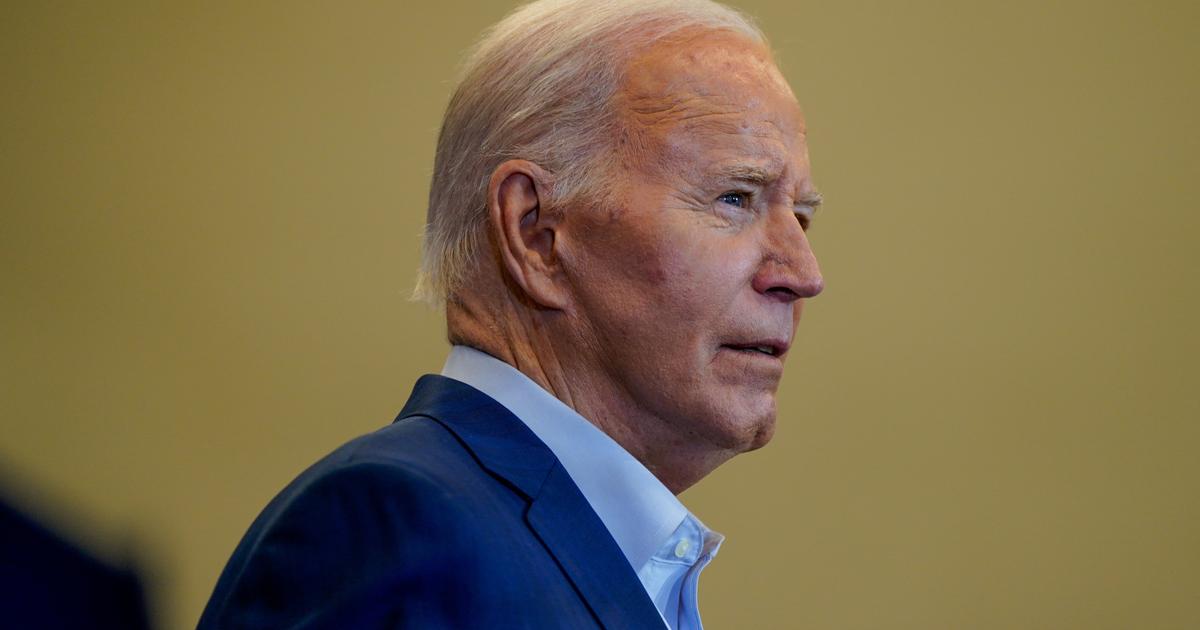Annoying WhatsApp groups: with this trick you can get rid of them unnoticed
Created: 12/20/2021, 3:12 PM
From: Kai Hartwig
Many people like to use a family WhatsApp group - but less so in other group chats.
© Sina Schuldt / dpa
Not every message on WhatsApp triggers enthusiasm among smartphone users.
These can be annoying, especially with groups.
But a little trick can help.
Munich - WhatsApp * has been one of the most popular apps worldwide for years.
The instant messaging service can also often be found on German smartphones.
Many users use WhatsApp every day.
In addition to the individual chat function, group chats are also very popular.
But not every group is used equally.
One or the other "file body" is probably among the active chats displayed on WhatsApp for many smartphone users.
Secretly get rid of WhatsApp groups - this simple trick works
Even if some groups are rarely used - simply leaving these groups is not always easy.
Finally, the other group participants will be shown when someone leaves them.
That is why WhatsApp users often shy away from this radical step, although the numerous messages in individual groups can sometimes be annoying.
Many users do not want to offend their friends, acquaintances or colleagues by leaving the group.
However, with WhatsApp * there is a possibility how you can get rid of an annoying group completely unnoticed.
Here's how it works: First of all, you need to get into the WhatsApp menu.
To do this, you have to press the group name.
Then select "Mute Notifications" and then select the "Always" option.
Now you have to return to the list of chats.
WhatsApp users have to search for and select the appropriate group there.
It is important to press for a long time, only then does the option to archive the group appear (symbol with arrow pointing downwards).
If you move the unpleasant group to the archive, it will no longer be displayed directly in the list of chats.
This also applies to group notifications.
Get rid of WhatsApp group: Settings can be easily undone
Incidentally, fickle WhatsApp users don't have to worry about having permanently blocked access to the supposedly unloved group.
If you change your mind again, the settings you have made can be undone with just a few clicks.
Meanwhile, the police recently warned of a WhatsApp scam *.
In addition, WhatsApp only caused enthusiasm for some of its users with a new update *.
(kh) * tz.de is an offer from IPPEN.MEDIA