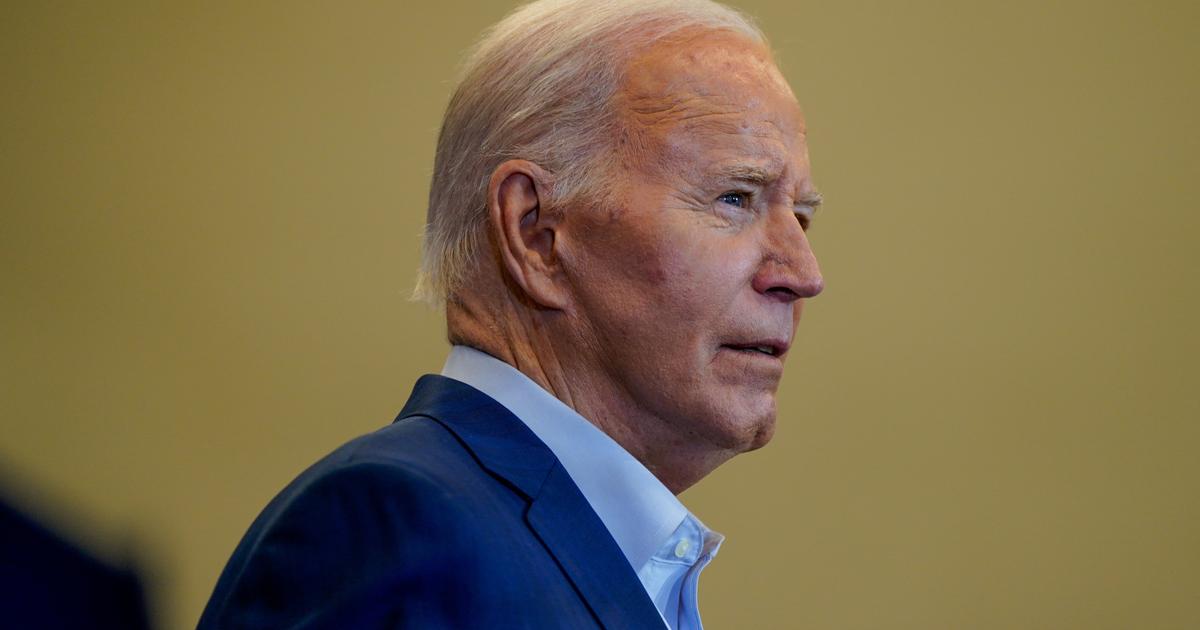You are preparing for a university job or a presentation for work, and suddenly - without prior notice - the screen turns off.
You're trying to turn on the computer again - in vain.
What to do?
Hire a computer technician.
As in any other field, here too a friend's recommendation for a good and reliable technician may prove to be the best method, but if you do not have such a recommendation, you can look for recommendations online, or through the store where you bought the computer.
In recent years it can be seen that many computer technicians perform remote service.
This service saves you the need to leave home and get to the lab.
There are a fair amount of problems that can be solved quickly online.
A professional and courteous technician will give you advice, which will help you deal with the problem and solve it yourself.
He may lose money in the short term, but gain a customer in the long run.
Your problem may not be with the hardware, but with the operation of a particular software.
It is therefore important to make sure that the technician is proficient in social networks, wireless communication, search engines, website building and operation.
Ask the technician about his certification.
Where did he study and what exactly?
Have you dealt with a similar glitch in the past?
What does the repair include?
What is the cost of the repair?
How much does it cost?
Visit by a computer technician: NIS 100-250.
Stationary computer test in the laboratory: NIS 80-200.
Testing a laptop in the laboratory: NIS 100-200.
Slow computer care The price for software removal, disk defragmentation: NIS 150-300.
Virus cleaning The price includes the cost of the visit: NIS 150-300.
Dust cleaning in the computer The price includes cleaning fans: NIS 100-200.
Fan replacement: NIS 250.
Hard disk replacement: NIS 400.
Video card replacement: NIS 250-300.
What should you watch out for?
Unnecessary replacement of a proper component;
Charging an exorbitant charge for (justified) replacement of a component;
Repairing a software glitch and charging for hardware that has been allegedly replaced;
Replacing a faulty component with a more expensive component, claiming that "one is no longer manufactured."
The way to avoid unnecessary charges is to make it clear to the technician that you want to know in advance what the required repair and cost is, and approve them.
If it is an expensive repair - ask him to send you a detailed quote.
You should choose a technician who will offer a warranty on computer repair so that you can return and receive service at no extra charge for any malfunction.
Finally, choosing a reliable and good computer technician is not an easy task, so it is important to invest time and thought until you find the right man for you.
Were we wrong?
Fixed!
If you found an error in the article, we'll be happy for you to share it with us