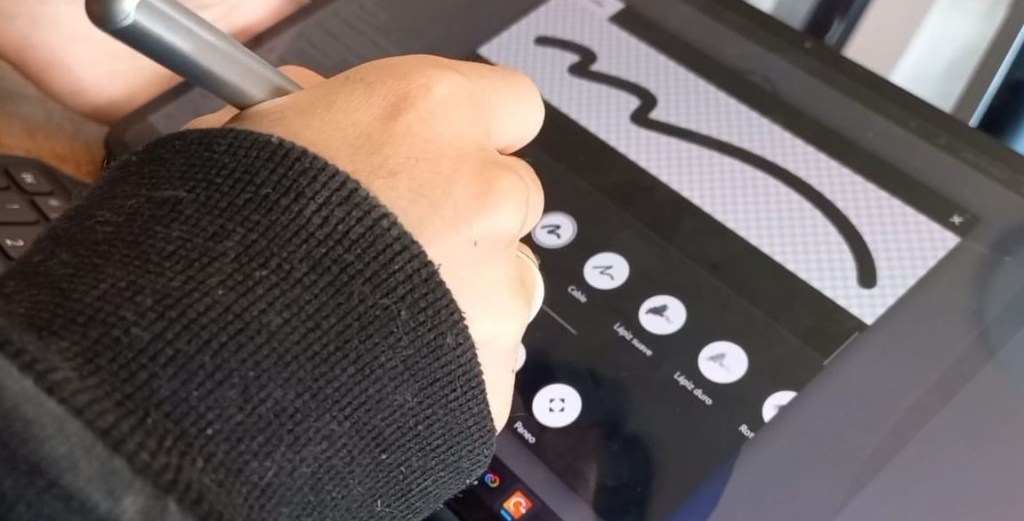The MateBook E is Huawei's ultra-slim 2-in-1 device with Windows 11 built-in, and it stands out with its OLED touch screen optimized for productivity and entertainment.
At CNN Underscored in Spanish we had the opportunity to test this device for a few weeks and this was our experience:
Perfect display for entertainment
If you want to play streaming content, you will really enjoy it thanks to the fact that the screen has professional color accuracy, maximum brightness of 600 nits and is compatible with a Huawei smart magnetic keyboard along with the brand's M-Pencil, among others. devices that have Harmony OS such as headphones, printers and monitors from the Chinese firm.
Colors are bright and punchy on its 12.6-inch screen, so consuming content on YouTube, HBO Max and other services is really enjoyable, though it's not the biggest screen of a 2-in-1 we've tested, compared to Microsoft's latest Surface.
Something that should be noted is that the equipment only has a USB-C input, from where it is connected to the light, and the 3.5 input for the headphones.
So if you need to connect accessories or devices, you will have to do it via Bluetooth or through an adapter.
Draw in tablet mode
To draw in tablet mode, it is recommended to use the M-Pencil.
This device has precision on the screen that will allow you to quickly zoom, move the sheet and draw without having to exert too much pressure on the screen.
My sister (@pame_pinta) used the Concepts app to make the drawings, as well as the computer's camera to be able to import the file from a physical image to the digital world.
I used Concepts and it's a bit basic, doesn't give you a lot of free tools, but it's good to get started.
View this post on Instagram
A post shared by Pamela Vargas (@pame_pinta)
As we already mentioned, if you're someone who likes to draw, you won't have any problems importing the images since you'll be able to take them directly with the tablet's camera and with very good image quality.
Here is an example of how a drawing was imported:
View this post on Instagram
A post shared by Pamela Vargas (@pame_pinta)
That was the drawing in physical version and a photograph was taken directly from the tablet to be able to work digitally on the MateBook E:
Learn about the complete process in the video on our Instagram account:
View this post on Instagram
A post shared by CNN en Español Underscored (@cnneunderscored)
Battery
Let's start with the M-Pencil's battery, which lasted around three days on average use of just over two and a half hours daily.
If you need to use your finger, the screen easily identifies it as well.
While the tablet will give you up to 9 hours of use in video playback, which is enough for you to perform all your daily tasks without a problem.
Price and availability
The new MateBook E has a basic version, which incorporates an 11th generation Intel Core i3 processor, 8 GB of RAM and 128 GB SSD for MX $ 17,999.
The most advanced version incorporates an 11th generation Intel Core i7 CPU, 16 GB of RAM and 512 GB SSD.
Its price is MX$ 19,999.