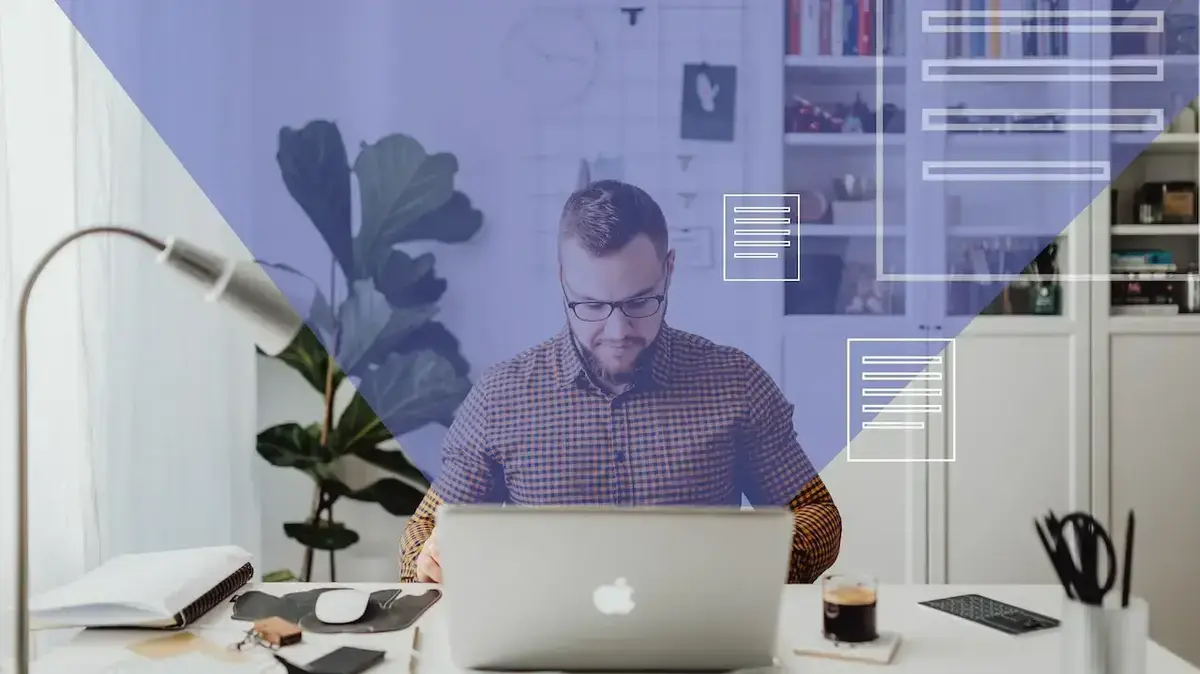Email marketing is considered one of the most effective marketing channels, but how do you make emails land in the inbox? (Photo: Pexels.com)
If you usually send emails to your customers, and you see that people don't open them, chances are you have some idea why, even if it's faint.
But before we dive into the problems that cause your emails to end up in spam, let's take a moment to look at the advantages of email marketing compared to other channels:
In 2022, the total number of email users worldwide was estimated to be more than 4.25 billion, with 4 billion using it daily.
89% of marketers use email as their primary lead generation channel.
35% of marketers send their customers 3-5 emails a week.
78% of marketers saw an increase in email engagement during 2020-2021.
4 out of 5 marketers said they would rather give up social media than email marketing.
86% of professionals prefer email over other communication channels.
In Europe, North America and Asia Pacific countries, email marketing is the most widely used technology for customer engagement.
The main challenge in email marketing
True, it is much more exciting to focus on who does open your emails than to dive into the depths of delivery problems, but it is simply one of those things without which all your efforts may go down the drain, and it may happen without you noticing.
According to a survey by influencermarketinghub from 2020, only 79% of the emails sent in the world reach their destination, i.e. the inbox.
Therefore, as part of the ongoing effort to improve your brand's communication with the outside world, it is recommended to stop and find out if your emails even reach their destination.
Deliverability, or the ability of the emails to reach the inbox, consists of 3 elements:
1.
The quality of the writing
of the email, especially the email title and subheading, which can be seen even before opening the email, and of course the text, images, links, etc.
2.
Quality and up-to-dateness of the mailing list
- Where did the readers come from?
Did they register themselves or involuntarily?
How long ago did they sign up, and through which channels?
For what purposes?
Is all of this still relevant at this point in time?
3.
Technical configurations at the server level
that may delay or instigate emails from the inbox to the spam box.
Measuring the deliverability of the emails
Taking steps in each of these areas may contribute to improving the open rates of your emails, but first of all, the first thing to do is to get a snapshot and understand how many of the customers even receive or see the email.
All this can be done by looking at the data.
More in Walla!
B-Cure Laser in an experience sale at an unprecedented and exclusive price
Served on behalf of B Cure Laser
There are a few numbers you'll want to pay attention to
Try to find out how many emails you send per day, week, month.
I'm not just talking about newsletters, but about every email that comes out of your system, including automatic emails, notifications, etc.
Now try to estimate how many emails it goes out per user per day?
more than one?
You already have a problem.
From these emails, try to estimate how many reached their destination, were opened and clicked, i.e. led to a positive result, and how many reached spam, returned, or led to the removal of the user from the mailing list, i.e. a negative result?
Now compare the numbers you reached in relation to the email providers to which you sent the emails (Gmail, Yahoo, etc.).
For example, how many of the emails you sent to Gmail users arrived or did not arrive, were opened or not?
How much for Walla users?
And so on.
How many of the people on your mailing list did not open any email you sent in the last month/three months/six months/year?
Use the opening metric to determine which subject lines you sent were the most successful, and try to find the common denominator between them.
Use the CTR to determine which emails you sent were the most successful in terms of conversion, and what they had in common.
You can find all this information on the platform from which you send your emails, such as Mailchimp or Ravmesser.
When you do this, you'll get a much better idea of your email performance, and you can start to map out the types of problems you're dealing with.
For example, you may find that a certain email platform always sends your emails to spam, or that users from a certain country cannot read the email.
You should pay special attention to large numbers.
All this will give you a basis to work with so that you know what you can improve.
How to create email content that increases open rates?
I'm not going to give advice on content formulation here, because every brand is different and every audience has different needs.
There are enough guides and AI tools that can be used to draft emails that hit the target, and this in itself will surely improve the open rates among those who do receive your emails.
What's more, there are studies that point to some elements that are recommended to be incorporated, which will certainly increase the opening and conversion percentages of the email.
Here is the partial list:
Email click-through rates improve by 200% when interactive elements are added
Sales emails with 200-250 words get the highest response rate at 19%.
Changing the text in call-to-action buttons from second person to first person increases the click rate by 90%.
Email countdown timers can increase signups by 30%.
Including videos in an email can increase click-through rates by 300%.
And now, let me focus on the less familiar and more annoying side that is expected for those who want to improve the ability of their emails to reach the recipient's inbox.
Protocols that are worth knowing and must define
SPF and DKIM are two protocols that are used to inform the email providers you send emails to that the emails came from you.
Both of these tools are used by email providers in their endless war against spam.
Before you start sending emails to customers, and especially if you plan to use automation to send emails, it is highly recommended to set up these protocols in advance.
To clarify, when I say "automatic email" I do not mean only emails that are sent based on triggers, but any email that is not sent individually from your email box.
SPF (Sender Policy Framework)
is an international standard designed to prevent email fraud.
It allows the domain owner to inform the world about which servers are authorized to send emails on your behalf.
If the tool you use to send emails does not appear in the list of entities authorized to send emails on your behalf, it may mark your emails as suspicious and cause them to end up in spam.
Therefore, if you see low open rates, it is highly recommended to check the existing SPF record using tools like mxtoolbox, or dmarcian, or check your settings with the email provider and the marketing platform you use.
Domain Keys Identified Mail (DKIM)
is another standard in the email industry that is designed to authenticate your emails by notifying the receiving server that the content did come from you, and it pertains to the individual message you sent, not the provider itself.
Like SPF, this protocol should also appear with your email provider.
DMARC (Domain Message Authentication, Reporting and Conformance)
is a way of telling the recipient's email provider what to do with emails that do not pass SPF and DKIM checks.
DMARC is useful if there are known issues with platforms like gmail, yahoo, etc.
Every once in a while, one or another platform may tighten its security level and make the criteria according to which emails enter the inbox more difficult.
When this happens, a properly configured DMARC can act as a VIP ticket for your emails.
It is very important to implement DMARC, but first the SPF and DKIM must be set correctly.
It's worth noting that DMARC, unlike SPF and DKIM, works in a slightly more complex way, so if you don't know what you're doing, it's highly recommended to leave it to the experts.
If you still want to do it yourself, using a service like Dmarcanalyzer will make the installation process easier.
In conclusion
There are many parameters that influence the question of whether your email will reach the inbox or not.
Adherence to current protocols and periodic monitoring of opening, click and conversion data will provide you with a better idea of the effectiveness of email marketing, which in most cases will be significantly higher than advertising on social networks.
So if you tried email marketing and it didn't work, don't despair.
Go to the server where your domain is managed and make sure it contains all the necessary settings.
After that, you can focus your attention on the really interesting things: the content, the audience, and the interaction between them.
Marketing and digital
MarTech
Tags
Email
Internet marketing