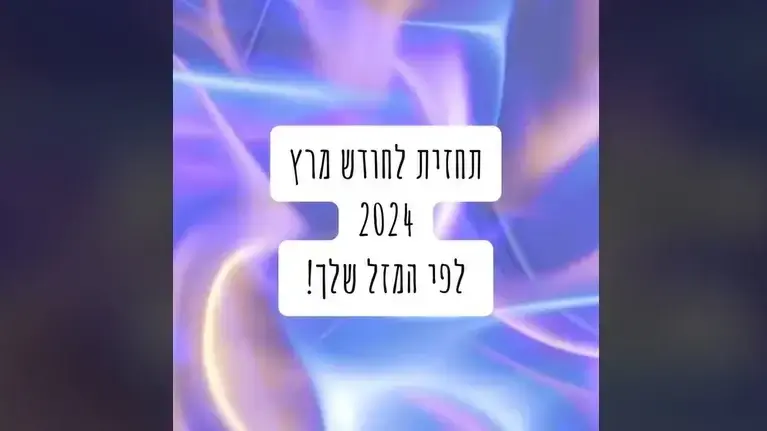Every month
essential services
such as water, electricity and gas expire, but also other taxes: cable and digital television, telephone service, schools, expenses, etc.
Although
it has not been necessary for a long time to leave the house to pay the bills
, there is still a great majority of people who distrust or do not dare to use the cell phone or the computer for fear or
ignorance of the virtual world
.
However, online payments are very easy and safe, and an alternative to
not leaving your home and avoiding long lines
.
Below is a
guide with the options
that exist to meet obligations without handling money.
Each one will choose the one that best suits their reality and comfort.
What are the 4 alternatives to pay taxes and services without leaving your home?
There are different options to make payments online.
It will only be necessary
to have a cell phone, tablet or
computer connected to the
internet
and to have the
last invoice that you have to pay
at hand , since you will need some of the data that appears there.
Online payments are an alternative to not leaving your home and avoiding long lines.
Photo: File
1. Home banking
Home banking,
online banking or e-banking
are the banking services that can be accessed over the internet through computers, tablets or cell phones.
To be able to operate through this modality
it is necessary to be the holder of a bank account
.
Anyone wishing to pay their taxes or services via home banking must access through the banks' web pages:
Generate a user and a personal password
to enter for the first time.
Select the
"services"
option from the main menu.
Click on "
search company"
and choose the one that corresponds to the tax or service you wish to pay.
In case of paying through the cell phone, you must
download the bank application from
the "
play store"
or "
apple store"
and, as on the computer, generate a username and password to enter for the first time.
Select the
"services"
option from the main menu;
click on
"search company"
and choose the one that corresponds to the tax or service you wish to pay.
In both cases:
You must enter the code that appears on the invoice
or the
data required by the system
according to the payment you wish to make.
Then, select the
account from which the funds will be debited
.
In case the system requires it, you have to
enter the amount of the payment
.
Finally, the system will show the
receipt of the operation carried out,
which can be printed.
You can choose between paying through home banking, virtual wallets, online platforms or by phone.
Photo: File
2. Online Platforms
Another modality available is through the portal of other private companies, which are not banks and which allow many users to pay for their services digitally and securely
every month
.
Among the best known are:
Visa
(www.visa.com),
Rapipago
(www.rapipago.com.ar) and
Pagomiscuentas
(www.pagomiscuentas.com), among others.
The first thing to do when entering these platforms is:
Register by completing a form
with your email and personal information.
Then, when entering, you must
select the company you want to pay
and look for the invoice with the
service identification number
.
For that, you have to click on the
"add new payment"
button , enter the
name of the company
in the search engine and fill in the
identification number
(code) of the service.
As in the previous option,
the services to be paid are multiple
and the
receipts are stored
and can be accessed, viewed or downloaded whenever desired.
To make online payments you only need a device connected to the internet and the invoice that you have to pay.
Photo: Shutterstock
3. Virtual Wallet
It is a mobile application with which you can make
multiple financial operations even if you do not have a bank account
.
This is an option that has been growing a lot in recent times.
They offer their users the possibility of paying
taxes and services
,
recharging the cell phone and the SUBE card
, or making
transfers and receiving money
.
You can download an application to your cell phone from the "app store" and start operating.
The
most used are Mercado Pago, Ualá and Naranja X,
among others. There are many options to choose from.
Search your cell phone for any of the applications available for
"virtual wallets"
, download the one that best suits your needs and complete the information required to start operating.
Remember that
you can link it to your bank account and credit cards
, but if you don't have one, you can also handle the funds that are transferred to you from other virtual wallets or from bank accounts.
4. By phone
Finally, another option that
avoids leaving home
and
standing in long lines
to pay for services, but
does not involve technology
, is paying
by phone
.
On the back of your invoices, depending on the service, you will also be able to find a telephone number to
make the payment with a credit or debit card
.
When you communicate, they explain step by step how to pay the bills.
You can also
consult the virtual office
, prior registration, always
having the customer number at hand
.
LN
look also
Pension moratorium law: how to access retirement now without having 30 years of contributions
How to erase your "digital footprint": 7 steps to make your personal data disappear from the internet
Edesur and power outages: how to fill out the form to request financial compensation
How to know what data the AFIP has about your assets, income, expenses and debts
Italian citizenship: what is the key document to obtain it and that many are unaware of