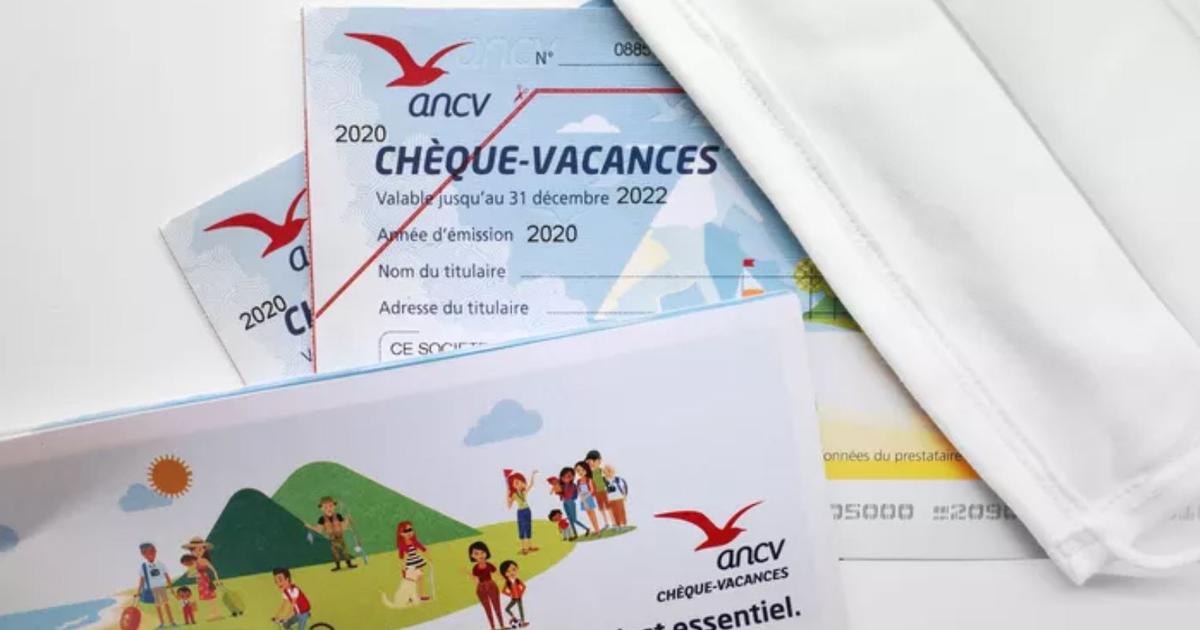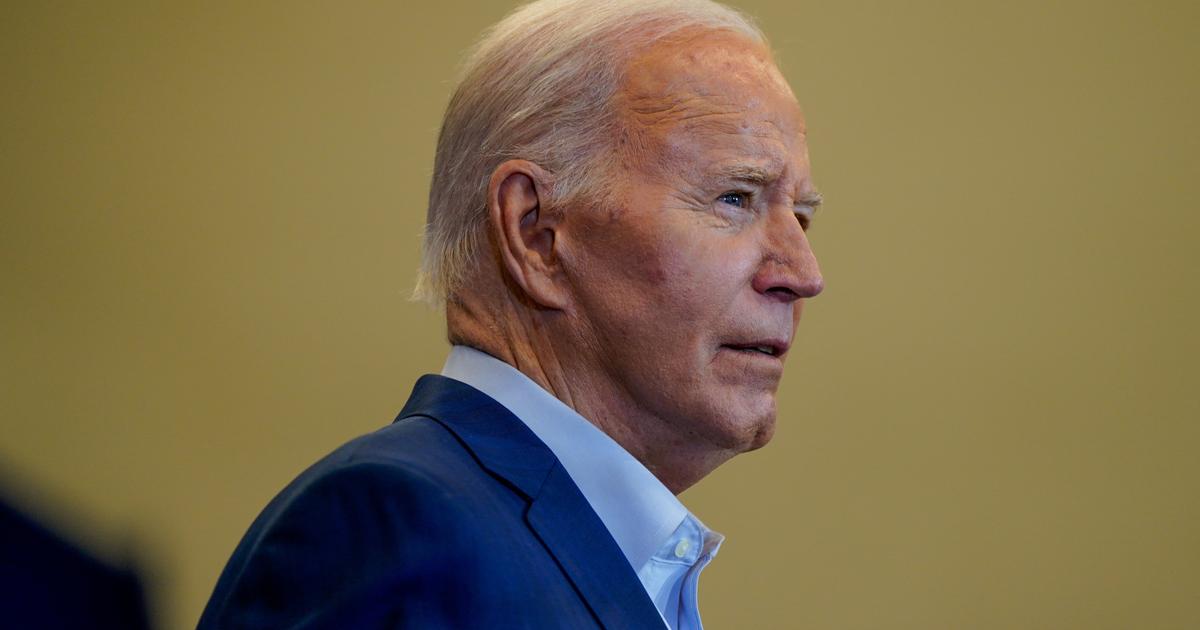To access the
50%
and
70%
refunds offered by the
Previaje 4
plan , started on Wednesday, and recover up to $70,000 of what is spent on the next trip around the country, it is unavoidable to do
an online transaction
.
The procedure consists of uploading the vouchers
for the purchase
of tickets, accommodation, excursions and other services purchased
on the Previaje website .
And it will be key
to hurry to do it
because, as announced, there will only be time until
Tuesday the 25th
to make the payments;
and until
Friday the 28th
to present all the documentation.
However,
if the budget were exhausted
before -as it happened in Previaje 3-, the registration will be closed immediately, according to the Ministry of Tourism of the Nation.
Loading the vouchers seems simple, but when dealing with it, doubts and inconveniences can arise.
And if certain details are not taken into account, the Government can
reject
the application.
This note reviews the
most common questions
, details the
step by step
to load the vouchers without fail and all the keys to get the refunds.
The plan allows you to buy a trip for May or June and recover half the cost.
Photo: Marcelo Martinez.
What vouchers can be uploaded to the Previaje 2023 plan?
In order to be admitted in Previaje, reservations must
already be paid for
and correspond to national tourism trips that will take place between
May 24
and
June 30
.
For
ground transportation
or
domestic flights,
it is enough to present the
tickets
, although proof of payment must also be kept in case it is required.
In the case of
JetSmart
and
Flybondi,
all tickets for the same reservation must be loaded together.
But if it is purchased at Aerolíneas Argentinas, the different tickets for each reservation must be charged separately, clarifying their costs.
To obtain refunds for
hotel
reservations , excursions, car rentals and other services, the requirement is always to submit
electronic invoices or receipts
of type
B or C
, issued
in pesos
.
Invoices must always include
details of the contracted services
(dates, destinations, number of passengers, etc.) and be issued
in the applicant's name
.
If
someone
gives a trip
to a family member or friend, the reimbursement must be requested by
the person who paid
for the services and not by the person who will use them.
In addition, the invoices and tickets that are charged must be for expenses
greater than $1,000
.
And to access the refund, you must make advance purchases of
at least $10,000
.
Refunds also apply to domestic flight purchases.
Photo: Flybondi.
Can vouchers from any tourist company be presented in Previaje 2023?
No.
_
Previaje only accepts vouchers from agencies and tourist providers that are
registered in the program
for this edition, which can be verified online (here).
This year, with reservations for accommodation, flights, bus tickets and travel agencies, it will be possible to generate
up to $70,000
in credit.
But for car rental payments, museums, theme parks and the rest of the items, it will not be possible to obtain more than
$5,000
.
"Purchases in cash
are not accepted
. Purchases of services must be made by transfer, bank deposit, debit and/or credit card, virtual wallet or payment platforms," the authorities clarify.
The Quebrada de Humahuaca, one of the destinations that can be visited with benefits in tickets, hotel and excursions.
Photo: Shutterstock.
Step by step, how are the vouchers loaded on the Previaje website?
Once the reservations have been paid and confirmed, the
procedure
to follow is:
STEP 1: ENROLL IN THE PROGRAM
To register in Previaje, you must enter with the data of My Argentina.
Image: Capture.
Enter previaje.gob.ar and touch "Enter" to validate
your identity
with the My Argentina system.
Those who
already had an account
in Mi Argentina with security level 3 will be able to enter directly with their CUIL and password, and will only be asked to confirm
personal and contact
information .
On the other hand, those who
do not have an account
must first press the "Create your account" button, fill out an
online form
and validate their
biometric data
with their cell phone from the Mi Argentina app.
If it is not possible for Mi Argentina to authorize the entry, you can
seek help
on this website or go in person to the nearest Digital Point (the locations, here).
A message welcomes the new edition of Previaje.
Image: Capture.
STEP 2: CHOOSE A REFUND MODE
After the registration process, an
e-mail will arrive confirming the successful registration
in the program.
At that time you can enter previaje.gob.ar, click on "
Enter
" and start selecting the way the refunds will be collected.
First you have to define which card the subsidy will be received on.
Image: Capture.
For that, you have to go to "
Add credit method
" and choose between receiving the balance on a
new preloaded card
from Banco Nación that will arrive by mail (worth $420 + VAT, to be deducted from the credit) or on a
plastic already used
in another edition Previaje (free).
If a new Pre-Travel Card is requested, the post office will deliver it to the address declared when registering.
"In case of not being found, the card will be sent to the selected
Banco Nación branch
and only the holder can withdraw it," they explain.
Whoever keeps a Previaje card can use it for the new edition.
Image: Capture.
STEP 3: REPORT TRIP DETAILS
Once the means of accreditation of the subsidy has been defined, you must go to the "
My trips
" section and select "
New trip
" to enter all the details of the planned vacations:
Start and return dates.
Origin and destination cities.
Number of passengers and the type of relationship with them.
After entering the data, a trip page is generated that allows you to start uploading invoices and tickets.
Image: Capture.
STEP 4: UPLOAD THE RECEIPTS
What remains is to enter the created trip, click on "
Upload receipt
", complete the information of each of the reserved services (bus tickets, air tickets, invoices) and wait for everything to be processed.
If there are no problems, within
72 hours
the amount that now appears in yellow as "
pending validation
" will appear in green as "
validated credit
" and will be ready to be credited to the card in May or June.
On the contrary, if there was a problem, you will receive by e-mail the notice that the application
was rejected
and an invitation to enter the official site to find out
the reasons
.
In their profile, the applicant can see the balance pending validation and the amounts already approved.
Image: Capture.
If I loaded some data wrong, can I change it?
Since you have to enter several numbers for each receipt and some are long, it is very possible to make mistakes.
If that happens, it will be necessary to wait for the receipt to be
rejected
to
rectify
the information and for it to be analyzed again.
You don't have to reload everything.
It will be enough to enter the account, go to the "My trips" section, choose the proof of the problem and click on "
Edit
" to
correct the incorrect data
, or in "Delete" to desist from that refund.
The main
reasons for rejection
of vouchers and their solutions can be found by entering this official website.
If the system insists on rejecting a voucher that is believed to be well loaded or more doubts arise, the applicant can call
0810-555-6100
or communicate via WhatsApp at
11-4312-5994
.
The data of each invoice that is necessary to enter to process the refund.
Image: Capture.
If I am a member of PAMI, do I have to do any special procedure to receive the 70% refund for the Previaje plan?
No.
_
By registering on the Previaje website and completing the personal data, the system
will verify through the DNI
whether or not the person is a member of PAMI.
And if it is, it will automatically enable
the
70% benefit.
To receive assistance, affiliates can call PAMI Escucha
free of charge 24 hours a day
at
138
or
0800-222-7264
.
How and from when can the credit generated with Previaje 4 be used?
The refund can be spent with the card or from virtual wallets from the
start date
of the pre-purchased trip, in any company or business in the country that belongs to the items of the program.
It can be used during the trip itself, but also to pay for a new trip or in
businesses in the city itself
linked to tourism (such as restaurants, bars, cinemas, hotels and promenades).
The Previaje 4 credit can be spent
until October 31
, 2023.
MDG
look too
Pre-trip 4: why your refund could be less than 50% and how to avoid it
Car rental on vacation: the 10 keys to avoid problems and extra expenses
Cheap bus tickets: 5 tricks to save up to 60% on long-distance trips
Fly free with miles: what are the top programs today and how to take advantage of them
Nafta: the new discounts for YPF, Axion, Shell and Puma, and which days can be used
An official plan delivers Samsung and Motorola cell phones in 24 installments without interest: models and prices