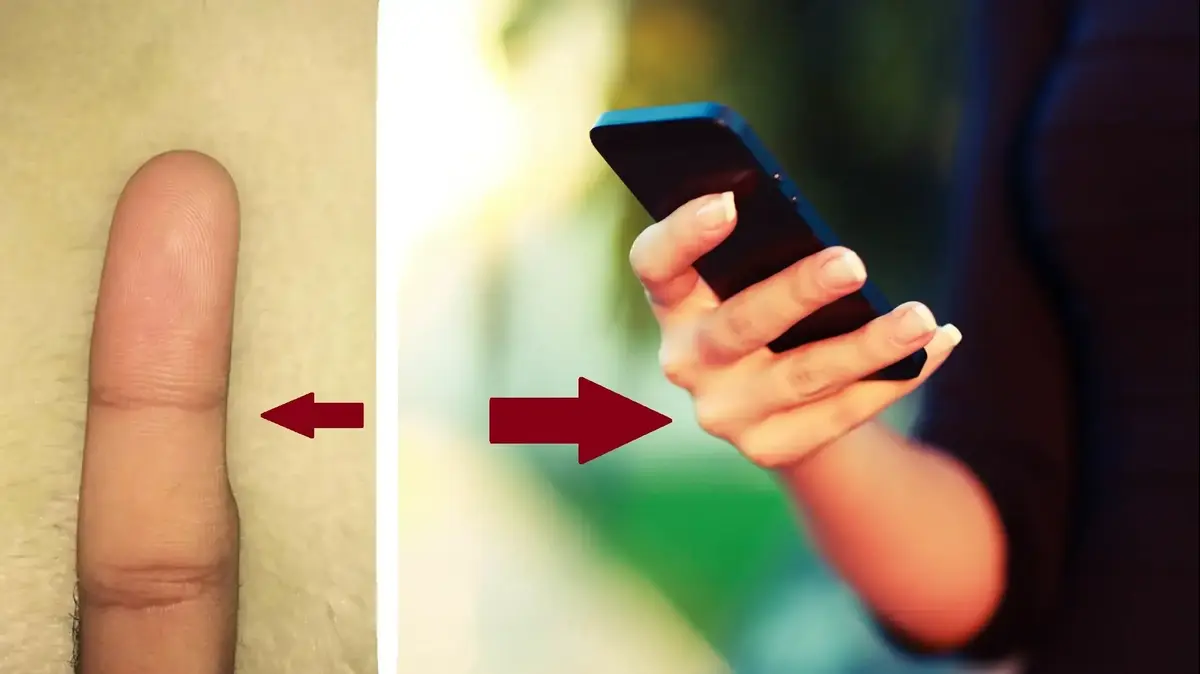A wave of users recently complaining about threatening spam on the calendar • The security company ESET reassures: "There is nothing to fear" • This is how you will remove the "meetings" from your smartphone
Photo: Yinon Ben-Shoshan
Is your diary full of threatening appointments that you have not scheduled?
In recent weeks, iPhone and Android users have been complaining that various "events" have started appearing independently on their calendar, including warnings such as "someone might watch what you are browsing" or that the connection is exposed and not private.
"It may seem threatening, but there is nothing to fear," say the information security company ESET Israel.
"In fact, these appointments come to the calendar by downloading a calendar to the device. Sometimes it happens by downloading an app that also brings events to the calendar, or simply clicking in the wrong place."
In the meantime, since Apple and Google do not think there is a reason to request permissions before an unknown entity adds you a calendar automatically, there is currently no way to block the new spam on a regular basis.
So what's the solution anyway?
IPhone users
Open your calendar app, select "Calendars", and then mark the calendar account you want to hide (uncheck).
Another way is to go into the iPhone settings, select "Calendar" and then "Accounts" - and remove any account that is unfamiliar to you.
Android users
Log in to the calendar on your device, click on the three lines above, and then under Calendars select "Application Events".
Now, check if there is a calendar that you do not want to receive updates from and cancel it.