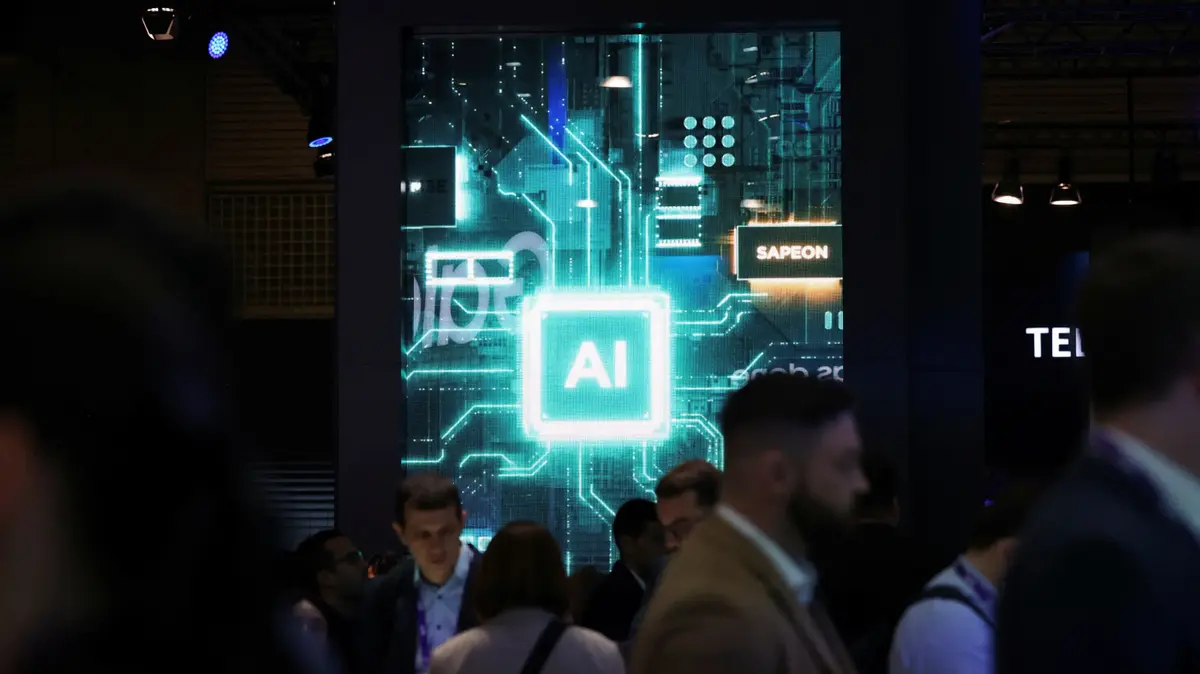technology
Privacy and security
Now uninstall these apps from your smartphone
Nine apps in the Google Play Store have stolen users' Facebook account information.
The applications no longer exist in the store, but you should check that you have not provided a username and password
Tags
Android
Walla!
technology
Monday, 05 July 2021, 12:08 Updated: 14:10
Share on Facebook
Share on WhatsApp
Share on general
Share on general
Share on Twitter
Share on Email
0 comments
(Photo: Walla! TECH, Yinon Ben-Shoshan)
Google has removed nine dangerous apps from the Android app store, which have received about 6 million downloads, after it became clear that they are stealing users' Facebook account information - reports the Russian security company Dr. Web, which recognized the attack.
On the face of it, the identified apps have provided users with legitimate services - like photo editing, health and fitness, smartphone cleaning and a daily horoscope. For example, the most popular malicious app is PIP Photo, which has reached more than 5 million downloads. Another application identified by the researchers is called Processing Photo and has been installed about 500,000 times.
Other malicious apps that have reached more than 100,000 downloads are: Rubbish Cleaner, Inwell Fitness and Horoscope Daily. Also, the Lockit Master and App Lock Manager applications have reached about 50,000 downloads.
How did the method work?
To motivate users to enter their Facebook account information within the apps, they were offered the option to get rid of ads and advertisements and get full functionality for the app by logging into their Facebook account through them.
According to researchers at the security company Dr.
Web, the malicious apps opened the original Facebook page, but contained Trojans, which gave hackers full and remote access to the device by malicious JavaScript code - without permission and without the user's knowledge.
More on Walla!
NEWS
Just before summer breaks us down, there is something that can be done
To the full article
Won more than 5.8 downloads in the Google store (Photo: Walla! TECH, Yinon Ben-Shoshan)
"The data typed by users went into the attackers. They could also easily change the settings and load another legitimate service webpage," the security company said.
How can we protect ourselves?
"We will always check what approaches the app requires - and we will not install applications whose requirements do not exceed the logic. For example, a plant identification app with access to phone calls," says Tom Malka, senior threat analyst at Security Joes in a conversation with Walla! technology.
"We will always download apps from the official source - true, even in this case the apps were in the official app store and were still malicious, but the risk of downloading apps from external sources is even greater," Malka adds. "It is also recommended to scan the device frequently - antiviruses tend to be regularly updated on threats once they are detected, this step can be helpful in detecting malicious applications that are still installed on the device."
The complete list of applications
PIP Photo
Processing Photo
App Lock Keep
Rubbish Cleaner
Horoscope Daily
Horoscope Pi
App Lock Manager
Lockit Master
Inwell Fitness
Do you have any writing questions?
Feel free to contact him through his Instagram account
Share on Facebook
Share on WhatsApp
Share on general
Share on general
Share on Twitter
Share on Email
0 comments