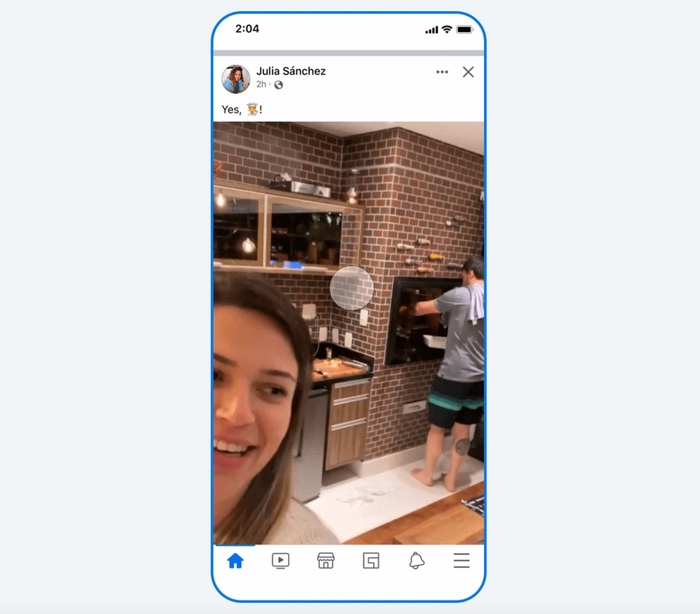08/04/2021 10:56
Clarín.com
Technology
Updated 08/04/2021 10:56
With its latest version, WhatsApp implemented a new function that allows you to
send photos and videos that are automatically deleted
after being seen once.
"Single view" is a new option for temporary messages
, with which users can send ephemeral images and videos that
disappear from the chat after being seen by the recipient
, which increases the level of privacy of these contents.
This option is especially aimed at sensitive content, such as
passwords, personal information or private photos
, that users send to their contacts for specific reasons (for example, for a group reservation), but do not want them to be available more than necessary.
WhatsApp assured in a statement that the contents that are seen only once and then self-delete are
protected by end-to-end encryption
, as are the chats and the rest of the content that is shared in them.
New feature alert!
You can now send photos and videos that disappear after they've been opened via View Once on WhatsApp, giving you more control over your chats privacy!
pic.twitter.com/Ig5BWbX1Ow
- WhatsApp (@WhatsApp) August 3, 2021
The 'Single View' is available to all WhatsApp users who have updated to the latest version of the application, both on Android and iOS.
It is very similar to the one that Instagram already had on its messaging service, an idea that originally came from Snapchat.
To identify that it is a single view file, the message will have an
icon with the number 1 circled
.
When the person has already viewed the image, the word
"open"
will appear in the chat
.
How to enable Single View
Open WhatsApp and touch the attachment icon.
Go to Gallery and select the photo or video that you want to send to the contact.
After selecting it, a clock-shaped icon will appear in the "Add a title" bar.
Just tapping it will enable the See Once feature.
The application will display a message that says "Set of Photos to View Once".
Photos are sent.
Holiday mode
The world's most popular messaging platform adds features.
Photo: Reuters
Weeks ago, WhatsApp began to deploy new settings for archived chats,
a function that allows you to hide and silence conversations with a person or with a group
from the main list, and which was initially linked to the so-called "vacation mode ".
From the last update on Android and Apple iOS, the company began to introduce this new section,
the 'Archived' folder, on the Chats page
, in which you can save those conversations that you do not want to have visible in the list principal.
With it the user can prioritize conversations and avoid interruptions of those that are less important, since it also deactivates notifications.
The company explained that the
chats archived by the user will be kept in this folder when they receive new messages
, that is, they will not jump to the main chats list, an option available with the new settings that it enabled to accompany the function.
Archived chats will remain saved until the user decides to manually unarchive the conversation, and only then can they return to the main conversation list.
How to archive an individual or group chat
Just from the Chats tab, the user must press the conversation to hide.
Then, at the top of the screen, you should press "Archived".
SL
Look also
WhatsApp hired Messi to promote video calls
Vacation mode in WhatsApp: how to silence archived chats forever