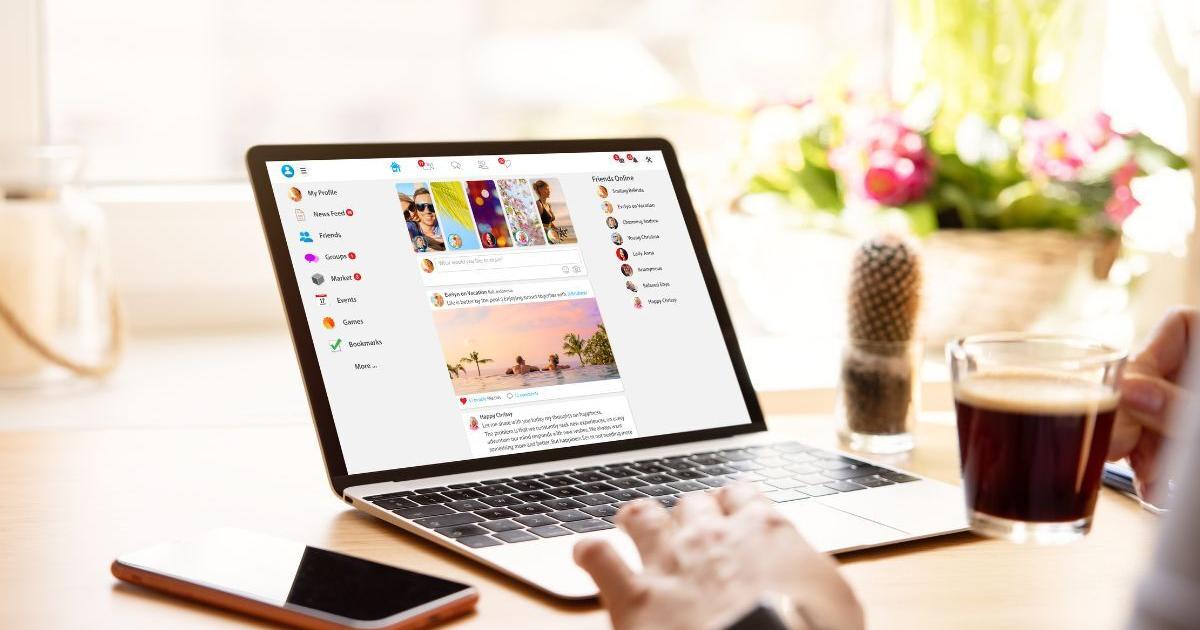technology
news
Back to school: Let us help you choose a laptop
Briefcase, notebooks, smartphone and laptop: Just before returning to school - and perhaps a fourth closure that will take us back to the era of zoom - we have put together for you the recommended laptops for September 1, without you having to tear your pocket
Tags
computer
To the laptop
Niv Lillian
Friday, 06 August 2021, 18:20 Updated: 18:23
Share on Facebook
Share on WhatsApp
Share on general
Share on general
Share on Twitter
Share on Email
0 comments
(Photo: ShutterStock)
In addition to the pencil case, books and more, the back-to-school equipment of students in the modern age also has smartphones (looking for? We wrote a guide for that as well) and laptops.
With declining hardware prices on an engineering scale (on non-Corona days ...), a laptop for almost every student is almost a basic product.
Computer makers also know this, and to our delight, are launching promotions on models suitable for students and back-to-school promotions right now.
We asked all the major manufacturers sold in Israel to send us a representative model, according to the following specifications: up to NIS 3,500 per consumer, size 14 inches, and an 11th generation Intel processor.
Matters such as storage volumes and memory were left to their discretion, and we did not ask for a binding definition, with the understanding that these may vary depending on the model.
So let's jump into the water - here are seven computers that are suitable for students, from elementary school, through division to high school.
Good to know (promoted)
The B-Cure Laser Secret: How Does It Work To Reduce Pain?
To the full article
For Lenovo: IdeaPad 5-14ITL
The Chinese computer giant has actually sent our assignment two models, based on the same platform, one with a touch screen, and one without.
The model without a touch screen is the IdeaPad 5-14ITL.
The IdeaPad 5-14ITL is a 14-inch oyster-type computer that weighs a pound and a half, with a decent Full HD (1080 by 1920 pixels, IPS panel) screen, with a reasonable brightness of 300 nits.
It comes with an Intel® Core Core i5-1135G7 quad-core processor, at a basic clock speed of 2.4 GHz, and can reach up to 4.2 GHz if needed (this processor will be repeated in this article on almost all computers).
14-inch screen.
Lenovo IdeaPad 5-14ITL (Photo: Official Website, Lenovo)
It is paired with 8 gigabytes of memory, and a modest 256 gigabytes of drive.
It also has an nVidia MX450 graphics processor, Wi-Fi 6 support, and a few other toys like a built-in fingerprint reader in the power button, and a physical shutter for the webcam.
It includes two standard USB 3.1 sockets, a USB-C socket that supports PD, an HDMI socket and a card reader, and a headphone / microphone socket, of course.
With the addition of a 3-cell battery, an average and reasonable 56 watts, this is a reasonable value for NIS 3,340 (market price at the time of writing).
The Flex 5 is the touch version, very similar to the IdeaPad 5, and almost identical to its sibling in a few small differences: the screen is of course a 360-degree touch screen, the video card is not nVidia but Intel's Iris Xe (graphics processors Excellent that for a change they closed the gap that Intel had in this field for years), and for the same price, you will also get a larger storage volume - 512 GB instead of 256.
Dell: Inspiron 5402 and 5406
The American Dell also sent for the article specifications in two flavors and models: one with a touch screen and one without.
The model without the touch screen is the Inspiron 5402, which comes with specifications very similar to that of Lenovo: an Intel 11th generation Core i5 processor, eight gigabytes of memory and 256 gigabytes of storage.
Two "standard" USB 3.2 sockets and another USB-C socket, Full HD screen, with a fingerprint reader and what Dell calls an "aluminum finish".
Dell has a few toys of its own: the Dell Cinema features designed to exhaust viewing movies on mobile in terms of display and sound quality, and the Dell Mobile Connect that connects your mobile to (almost) full operation from your computer (including messaging and answering calls).
Dell Inspiron 5406 (Photo: Official Website, Dell)
Dell Inspiron 5402 (Photo: Official Website, Dell)
And of course, the Dell service standard, with a technician within a business day to home and a three-year warranty.
This specification is for NIS 3,149.
Similarly, they offer the Inspiron 5406 2in1, which is a touch computer, in an almost identical configuration, for NIS 3,190.
Asus: VivoBook 14 X413
Taiwanese Asus has always stood out for its ability to offer good hardware at a low price, which has made it one of the favorite brands of Israelis.
For this article they sent a 14-inch computer from their excellent mid-range series, the ViVoBook.
This is the X413, where traditionally with the Asus X series is the everyday computing series and so here too.
In terms of hardware, Asus also offers a similar mix to competitors, of an Intel® Core ™ i5-1135G7 processor similar to Lenovo (2.4 GHz clock speed, comes up to 4.2 GHz with Turbo Boost), eight gigabytes of memory and 512 gigabytes of storage.
In the display segment, the ViVoBook X413 has an FHD screen, which comes in two versions, one IPS and one non-so, so pay attention to what you get - and it is mated to nVidia's MX330 processor and the Iris Xe processor that comes as part of the Intel package.
In terms of hardware, Asus also offers a similar mix to competitors.
VivoBook 14 X413 (Photo: Official Website, Asus)
Here too you will get a fingerprint sensor, Wi-Fi 6 and all that jazz, but Asus has here the cute or annoying gimmick of a numeric keypad that is on the voting pad, and can be turned on if necessary.
During a differentiation, Asus also painted the Enter key with a phosphorescent yellow frame.
Whatever.
Asus is offering this computer for NIS 2,890, significantly cheaper than the competition, but they have compromised here on a few small things, such as the fact that one of the USB sockets is only 2.0, and the card reader is only Micro-SD.
Not cardinal, but.
And as mentioned, pay attention to the type of panel of the screen.
Acer: Swift 3 SF314
Asus' competitor from Taiwan, which is also Acer, sent an interesting representative to the article: This is the Swift 3, Acer's main series.
The hardware mix is quite similar to what competitors have and we'll get into the details soon, but let's start from the end - thanks to a magnesium-aluminum alloy case, the Swift 3 is a slightly lighter computer than its competitors, only 1.2 kilos, which qualifies it for Intel's evo standard for thin and light computers.
Come on, let's jump to the data: Acer is also throwing Yahweh at the Core i5-1135G7 processor, which has a lot to return here, with 8 gigabytes of memory and 512 gigabytes of storage.
The monitor is an IPS monitor, also here in Full HD resolution mated to the Iris Xe.
Here you will also find a fingerprint reader, but as with Asus - one of the USB sockets is only 2.0, and there is no card reader at all, which is a bit of a shame.
On the other hand, the USB-C connection supports Thunderbolt 4 and the battery of the Swift 3 should be enough for you for 13 working hours (manufacturer's statement).
Acer is currently offering this computer for around NIS 3,000, on sale back to school.
Acer's Swift 3 (Photo: Official website, Acer)
HP: Pavilion X360 PC
The Violet Packard, better known as HP, sent us a specification of a computer very similar to what its competitor from Dell offered: a 14-inch touchscreen, with a lot of value for money - the Pavilion x360.
This is a computer with a brushed aluminum case, a Core i5-1135G7 processor like at Asus and Lenovo, and eight gigabytes of memory.
Even the storage space HP does not save here, 512 GB in PCIe connection.
The monitor is a Full HD resolution IPS monitor, which is mated to a competing Intel Iris Xe graphics processor.
From my familiarity with HP keyboards, this one, too, is bright and pleasant to work with.
The socket set is very similar to what you get in other computers (two standard USB sockets, one USB-C, HDMI - here in standard 2.0, card reader and a single headphone / microphone socket) but where did HP save a bit?
Full HD IPS monitor.
Pavilion X360 (Photo: Official Website, HP)
The Wi-Fi standard here is only Wi-Fi 5 and not 6, which means that if you switch to a fiber router soon, this computer will not use the full bandwidth that Wi-Fi 6 has to offer, and the battery is a little smaller: 43 watts / hour, Although HP states that it will last you eight hours.
For NIS 3,399, which is NIS 3,400 in Hebrew, you will also receive a three-year warranty and service on the customer's site.
The bottom line
After bombarding you with technical data, some thoughts and recommendations to finish: Overall, the computers of all the manufacturers, quite similar in terms of main hardware (the trio of CPU-memory-storage), with light variants in the field of graphics processors and all input-output devices (monitors, sockets Etc.) quite similar.
If you want to save a few hundred shekels, go for Asus or Acer.
Taiwanese are both known for their excellent cost / benefit ratio.
But if you have a few extra shekels to spend - climb up towards the Flex 5 of Lenovo or the Dell 5406, so you can also enjoy a touch screen and what Windows 10 (and soon Windows 11) has to offer in this area.
Renew!
Share on Facebook
Share on WhatsApp
Share on general
Share on general
Share on Twitter
Share on Email
0 comments