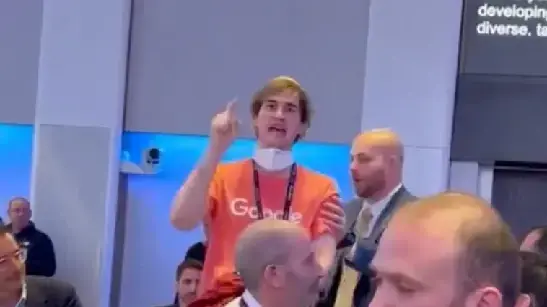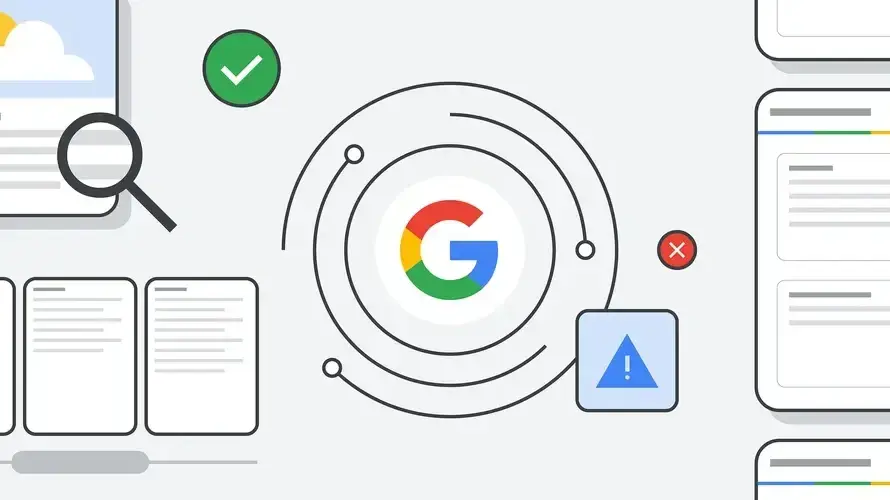"Hello, right now we can't open the door but we know you've been through here."
It is one of the messages that can be uttered by the Google assistant built into the Nest Doorbell, a doorbell from the Mountain View company that runs on battery.
The device, which is available in white for 199.99 euros, allows the owner to see who is at the door at any time, talk to him, order the assistant to play a predetermined message or receive alerts if the system identifies a person, a package or even an animal.
More information
Roomba J7 +: the new vacuum cleaner that promises to dodge dog poop and stop swallowing socks
Carpio 2.0 to the test: some 'skates' on the computer mouse to avoid wrist pain
To use the Nest Doorbell, you need Wi-Fi and a Google account.
The first step in setting up the doorbell is to connect it to the power and download
the Google Home application to
your
smartphone
— or other device.
Once installed, you have to click on "configure a new device" and choose the "bell" option.
The
app
asks to scan the QR code on the back of the Google Nest Doorbell.
It also asks for information about where the device will be and suggests some locations such as the entrance, the front garden, or the back garden.
The user can choose between two different options: connect the Nest Doorbell with cables to the house bell system or use it wirelessly thanks to the rechargeable battery that the device incorporates. If the first option is chosen, it would be necessary to check first that the home system is compatible with the device and can supply the necessary battery. Otherwise, the Nest Doorbell has a battery that greatly simplifies its start-up. In the test carried out by this newspaper, this last option has been chosen. The entire process to install the doorbell has taken approximately 15 minutes.
The Mountain View company shows through a video how to fix the device next to any door with the help of a bit, a pencil, a star screwdriver or a drill. The Nest Doorbell's 1.3 megapixel camera is designed to go to the top and the button to the bottom. The most recommended, according to Google, is to place the device 1.2 meters above the ground. This location is ideal for viewing both people and packages through the camera. It would also be necessary to leave a space of 5.5 centimeters above the bell to be able to unhook it.
Once connected, the user can consult at any time what is seen through the camera. Simply enter the Google Home application. The image is quite sharp both day and night and offers a good field of view. The 3: 4 aspect ratio allows you to view images of full-length people or of packages on the ground. Realistic colors stand out during the day. In the dark, the device uses infrared night vision and displays a black and white image that maintains a good level of detail.
When a person rings the doorbell, the announcement sounds through the Google smart speakers in the home and a notification also reaches the
smartphone
.
By clicking on this notice, it is possible to see who is at the door on the mobile screen and talk to him thanks to a microphone and speaker built into the Nest Doorbell.
If you do not have smart speakers at home and you choose not to connect the wired doorbell, the notice received through a notification on your mobile may be insufficient.
Quick responses and smart alerts
The user can also choose between some quick responses that the assistant will pronounce if, for example, they cannot approach the door or are away from home.
For example, “wait, I'll be here in a second”, “hello, right now we can't open the door but we know you've stopped by here” or, in the event that the person in question brings a package, “hello, can you leave it there, thank you ”.
The owner can also silence the doorbell for a specified time or record up to three hours of video for free.
With a subscription of 10 euros per month, it is possible to save recordings of up to 60 days.
If the power fails or the Wi-Fi goes out, the Nest Doorbell has a local memory that, according to Google, can store up to an hour of video locally.
One of the most interesting features of the Nest Doorbell are the so-called “smart alerts”. The system is capable of detecting if people, vehicles, packages and animals are in front of them. By consulting a tab called "house history" it is possible to see when the doorbell has identified any of these subjects and view the video fragment in question. Google claims that the system has been trained with 40 million images to accommodate different settings, such as lighting conditions.
In addition, the user can activate a function called “familiar face detection” so that the system identifies certain people through facial recognition and sends them a notification. “Use this function in accordance with current legislation. Depending on where you live, you may have to get permission from people visiting your home, "Google warns.
Samuel Parra, a lawyer specializing in data protection, recalls that in Spain the processing of biometric personal data is protected and can only be carried out if certain requirements are met.
If the doorbell is on the door of the house and the peephole's facial recognition system performs a biometric identification of the person who is calling, “it will be necessary for the owner of the property to be able to fit this data processing into one of the databases legitimation of article 9 of the General Data Protection Regulation and article 6 of the same regulations ”.
"If we exceed these two requirements, it will be necessary to justify that the measure was necessary, suitable and proportional, something that in my opinion would be difficult to justify," he says.
A video surveillance camera
The Nest Doorbell is just one example of Google's bid to try to break into the home surveillance industry. The Mountain View company also just launched the Nest Cam, its first battery-powered surveillance camera. This device, designed for both indoors and outdoors, costs 199.99 euros and works in a similar way to the Nest Doorbell. Like the doorbell, it can identify people, vehicles, and animals and send alerts if set by the user.
The camera is also controlled from the Google Home app.
Video quality is good both in bright environments and in dimly lit places.
The periods in which the camera records video can be customized and the system can store up to three hours of recording for free.
The Nest Cam can also be installed with or without cables, as it has a rechargeable battery.
A danger to our privacy?
Google knows everything a user buys online, the places they visit, the apps they use and even the porn they watch. Bringing the tech giant into the home can also arouse some suspicion. Some data protection experts warn of the risks of introducing connected devices at home. The Mountain View company ensures that "your camera data is encrypted and your privacy is kept safe through two-step verification and the security provided by your Google account."
In addition, when using a camera - both indoors and outdoors - the privacy of other people can also come into play. Google insists that when the camera on these devices is recording, it is indicated by a light. “You control where you place your cameras or video doorbell, and you are responsible for making sure you are using them correctly,” Google says. On its website, the tech giant gives some tips to "respect the privacy of others." For example, it recommends avoiding recording public roads, neighbor's private property, or places like bathrooms or bedrooms unless you have specific permission to do so.
You can follow EL PAÍS TECNOLOGÍA on
and
or sign up here to receive our
weekly newsletter
.