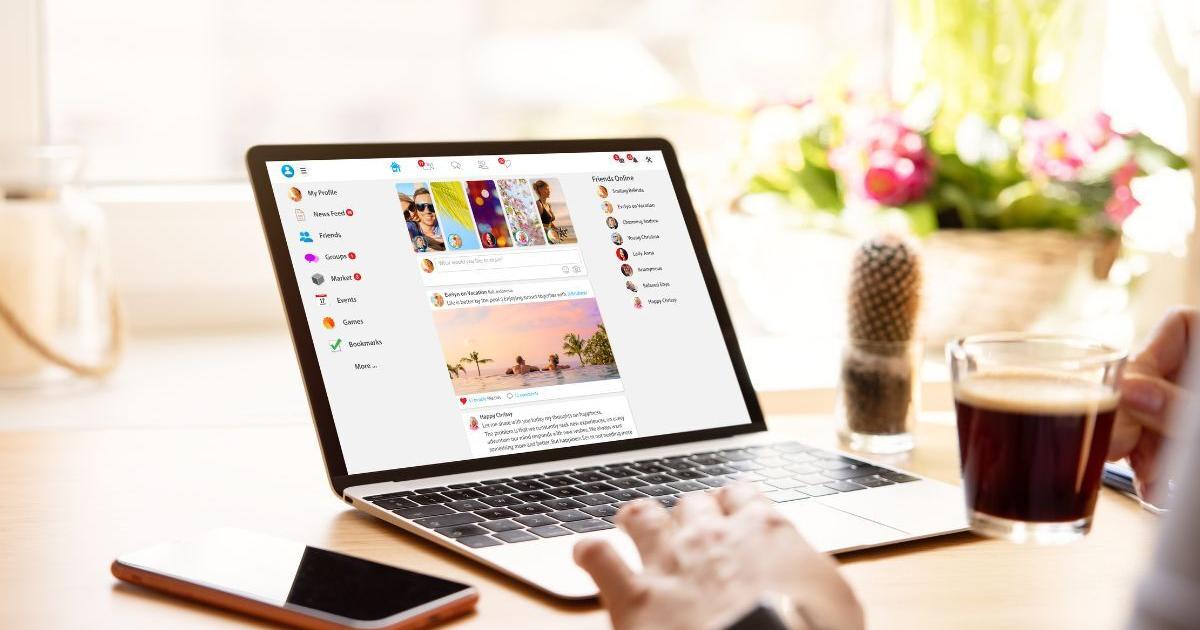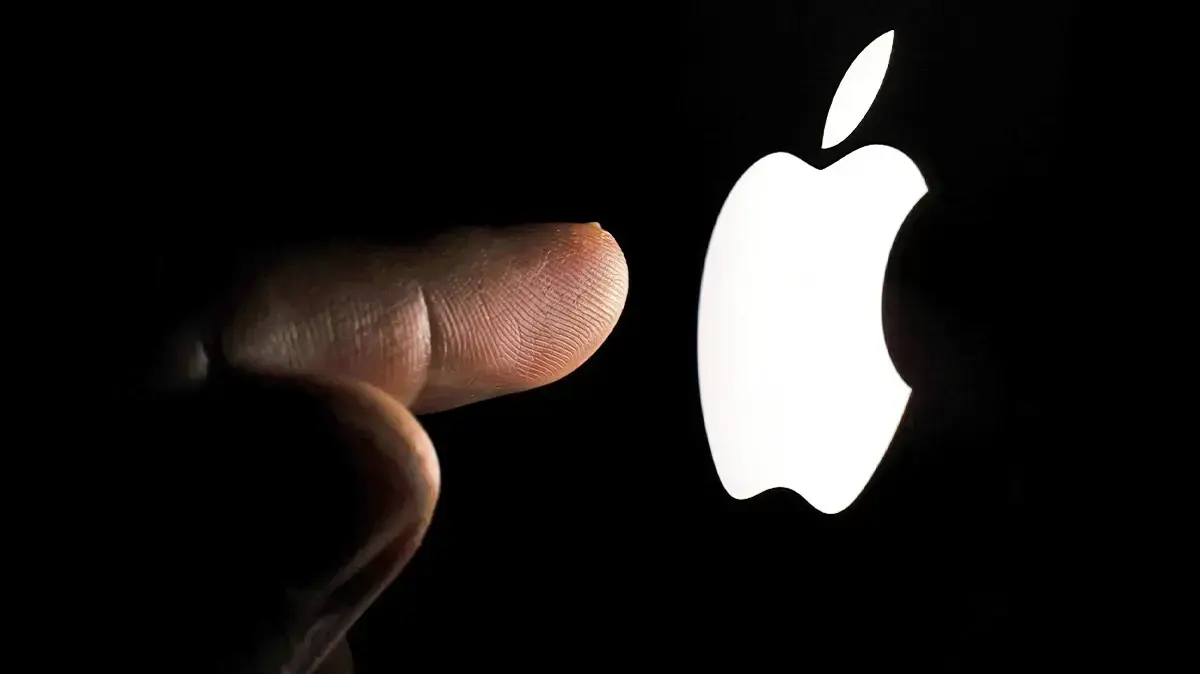Enlarge image
MacBook Pro, built in 2021: Too fast for this world?
Photo: Matthias Kremp / DER SPIEGEL
When I unpacked the new MacBook Pro less than a week ago, I spontaneously thought of an old friend: My Powerbook G4 Titanium, which I bought almost 20 years ago.
It was the first Apple notebook with a metal case, a very thin screen and a silver case with rounded corners.
The new MacBook Pro, the 16-inch version of which I have now tested, looks somewhat similar to it.
But only externally.
When you look at the technical data, you immediately notice that there are almost two decades between the two notebooks. The main memory alone - 64 gigabytes (GB) are in my test device - is larger than the hard drive of my Powerbook from 2002, which held 60 GB. But the new model not only trumps my ancient computer, but also Apple's MacBook Pro from last year.
Last November, I wrote about it as “Apple is overtaking itself” because the new Apple M1 chip made it so much faster and more durable than its predecessor with “Intel inside”.
This is exactly what is happening again.
My test computer is equipped with the M1 Max chip, Apple's biturbo engine, so to speak, which contains more of everything than the smaller Apple chips M1 and M1 Pro.
The Californian manufacturer advertises it with large numbers: 57 billion transistors, ten computing cores, 32 graphics cores and a number of extras that, for example, are supposed to accelerate video processing and inspire artificial intelligence.
1600 tracks
To get an impression of whether the chip holds what Apple promised when it was presented with many diagrams, I did not want to rely on benchmark programs that only measure the performance of the chip. Instead, I tried out a number of professional programs that stress the entire system, including SSDs and fans, on the device. Apple had provided me with some test files, and I carried out further tests with my own data. But no matter what I did with the machine, I never managed to push the computer to its limits in any of my programs. 3D animations in Cinema 4D left him just as unimpressed as the parallel playback of seven 8K videos simultaneously in the video editing software Final Cut Pro.
Visually less impressive, but technically all the more impressive was the performance of the M1 Max in the music software Logic Pro X, which I have been using myself for years.
The current version supports surround sound with Dolby Atmos.
An elaborate arrangement in which live recordings of several orchestras with synthetic instruments and effects, which were connected to one another on almost 1,600 audio and midi tracks, did not even begin to push the computer to its limits.
My attempts to spatially mix recordings by my band with Dolby Atmos resulted in six of the ten computing cores turning off bored.
Turn on the turbo
I only managed to use Apple's mobile computer to full capacity once: When I compiled the code of an iOS shooting game in the Xcode programming software and then ran the app that was created in parallel on eight simulated iPhones. The only time the fans could be heard was when I was running the Cities Skylines simulation, which is not optimized for this type of chip. With a maximum of 40 decibels, the fan noise only reached the volume of a quiet conversation.
One option to incite the fans to a little more activity is the "high performance" mode, which tech blogs speculated about last week.
This mode is actually available, but only on the MacBook Pro with 16-inch display and M1-Max chip.
If it is activated, this mode squeezes all of the performance out of the system, regardless of battery life and fan noise.
But even then there is nothing more than a gentle rustling.
Analogous to this, there is a somewhat unfortunate mode called “low charge”, in which the system dims the screen a little and tries everything to run as quietly and as long as possible.
The black bar
At 16.2 inches, the screen is very large for a notebook and rather thin at four and a half millimeters. Apple also advertises the narrow bezels, and yes, they are narrow, but not extreme. Competitors like HP, Dell and Huawei can do that too. On the other hand, the image quality produced by the flat screen is unusually good. Apple uses the same mini-LED technology here as in the Pro iPads. In short, it makes it possible to control precisely where something becomes light and where something becomes dark. The result is extremely strong contrasts.
In addition, the screen can be very bright. Apple specifies a value of 1000 nits, which roughly corresponds to the luminosity of a good 4K television. To put it more practically: At full brightness, for example on the white opening screen of the TV series "Foundation", it really dazzles. In small areas, the display even reaches a brightness of up to 1600 nits. Luminous objects in pictures and videos stand out extremely from the background.
However, the so-called notch, the black bar in which the camera, an LED and light sensors are housed, also stands out from the background, similar to many smartphones.
The good news: The area below the notch corresponds to a 16:10 screen, the area to the left and right of the notch is an extra, so to speak, that Apple wants to reserve for menu bars.
The bad: Some users will still get annoyed by the black rectangle, just like with smartphones.
After all: The notch is the best webcam I've seen in an Apple device so far.
Bug fix
As far as the connections and the keyboard are concerned, Apple has taken up the wishes of its customers from its own point of view - with a long delay. Because not everyone liked the versions of Apple's Pro Notebooks presented in 2016 - and there are reasons for that.
So Apple only built Thunderbolt sockets and a headphone jack into these models.
If you needed more choice, you had to buy adapters.
In the higher-quality models, the function keys gave way to the Touch Bar, a mini-screen on which different functions could be called up depending on the application.
With some users it was well received, with others not at all, only a few developers use the additional screen.
The ultra-flat keyboard of these models caused real problems.
Not because it rattled loudly, but because keys could be blocked by dust and other particles.
These quirks can no longer be found in the new MacBooks.
The keyboard has correct function keys again and is comfortable for typing.
The loud clatter is a thing of the past, as is the Touch Bar.
An adaptable headphone jack
For many it is probably more important that in addition to three Thunderbolt 4 sockets, which can also use USB-C, a reader for microSD cards and an HDMI connection for projector and television (but only HDMI 2.0) are installed.
A highlight for users who produce music with the MacBook: The headphone connection adapts in three stages to the impedance of the connected headphones.
This is important because so-called high-impedance headphones are often used in the high-end sector, which for technical reasons are quite quiet at the connections of many smartphones and notebooks because these devices do not provide them with enough energy.
The audio output of the new MacBook Pro, on the other hand, can also provide such headsets with the necessary power.
The announcement that the MagSafe connection is celebrating a comeback with the new MacBooks has caused a stir on the Internet. Basically, this is a charging cable that is not plugged into a socket, but sticks magnetically to the computer. The advantage: if someone stumbles over the cable, the connection is easily disconnected, but no connector is broken and the notebook is certainly not torn from the table.
In the new version, however, Apple has revised MagSafe. On the one hand cosmetically, the connection cable is now wrapped in a textile covering, like the cables of the current iMac. Above all, however, the technology can now deliver up to 140 watts and thus quickly charge the batteries. In the test, the system managed the 50 percent battery charge that Apple had promised in 30 minutes. The remaining 50 percent, however, took almost an hour to charge. This fast charging function is bought at the price of a bulky power adapter, the weight of which my kitchen scales indicate as 293 grams.
Incidentally, the cheapest 14-inch model only comes with a 67-watt power supply, which does not allow the quick-charge function to be used. For an upgrade to the more powerful 97-watt power supply that is included with the more expensive 14-inch versions, Apple charges an extra 20 euros. The MacBooks can also be charged via the Thunderbolt sockets from conventional USB-C power supplies, docking stations or appropriately equipped monitors.
In terms of battery life, Apple is promising up to 21 hours of video playback and up to 14 hours of web browsing on a single charge for the 16-inch MacBook Pro.
It is possible that it will make it, but my day-to-day work in the editorial office brought it to its knees much faster.
After about seven hours of intensive use, a lot of it in the notoriously energy-guzzling Chrome browser, it was ten percent remaining and asked for its charger.
If you only watch videos, you may experience very long runtimes, but demanding tasks also bring the battery of the largest MacBook to its knees.
Conclusion
👍 Tremendous performance 👍 Very good screen 👍 Very quiet | 👎 Chunky power supply |
When it comes to technology and design, Apple did everything right.
The new MacBook Pro is a little bigger and a little heavier.
But compared to the benefits these changes allow, that's marginal.
If you want to edit an animation on the go, you don't haggle for a few grams, but for every ounce of performance, because that saves time and time is money.
The new MacBook Pro offers an abundance of performance.
For the vast majority of users, it is likely to be completely oversized.
Anyone who writes texts in Word and creates Powerpoint presentations does not need such a machine.
That would be like taking the Porsche out of the garage for the 100 meters to the nearest bakery.
The YouTuber AlexiBexi, who was also able to test the new MacBook Pro, criticizes that Apple has not left it with a processor for its Pro notebooks, but instead offers a weaker, cheaper M1 Pro in addition to the M1 Max of our test devices. He told SPIEGEL that the company was »artificially constructing a division of classes in order to create diversity that it doesn't need. Why two processors for Pro models? Is one less professional than the other? Do you unnecessarily question yourself and your work? Why not the best that goes in ›Pro‹ and the rest is ›Otto-Normal‹? «
Either way: Such a computer is only worthwhile if you can use its performance.
Video editing and 3D animations are as easy to do with it as if you were dragging a workstation with an emergency power generator on a trolley.
The only difference is that you don't have to do exactly that, you can simply pluck the device out of your backpack.
What the new Pro MacBooks cost - the tested model has a list price of 4769 euros - has to be put into perspective in view of the performance data.
They are not cheap, but they are worth the price - if you need them for your job.
And by the way, the new high-end notebooks give an outlook on how things will go with the cheaper models.
The Touch Bar is history, MagSafe is on the rise and the days of the super-flat keyboard are numbered.
Background: Product tests in the Netzwelt department
Which products are reported on in the Netzwelt section?
We decide for ourselves which products we report in the Internet world and which we test or not. We do not receive any money or other consideration from the manufacturer for any of the test reports.
For various reasons it can happen that we do not report on products even though we have corresponding test products.
Where do the test products come from? Expand
We usually get test devices and review copies of games from the manufacturer free of charge for a certain period of time, sometimes even before the official release.
In this way, our test reports can appear in good time or shortly after the product is published.
We only test pre-release versions or devices from pre-series production in special cases.
We usually wait until we can get test devices or game versions that are identical to the retail versions.
In some cases we also buy products ourselves at our own expense if they are already available in stores or online.
Are the Netzwelt editors allowed to keep the products?
As a rule, test devices are sent back to the manufacturer after the end of the test.
The exception are review copies of games and so-called permanent loans: For example, we have game consoles and smartphones in the editorial office that we are allowed to use for a longer period of time.
For example, we can report on software updates, new accessories and new games or make long-term judgments.
Can companies invite the Netzwelt editors to travel?
DER SPIEGEL always bears the costs for travel to events, regardless of whether they take place in Germany or abroad. This also applies if, for example, a company takes over travel planning due to short-term appointments.
Events to which we travel at our own expense include the Ifa, CES, E3 and Gamescom trade fairs as well as events from companies such as Apple, Google, Microsoft or Nintendo.
At conferences such as the Chaos Communication Congress or the re: publica, like other press representatives, we usually get free press tickets because we report on the conference and are not traditional participants.
What about the Amazon ads in some articles?
Since December 2016, Amazon ads containing so-called partner links can be found in some Netzwelt articles.
If a user visits Amazon via such a link and buys online there, DER SPIEGEL receives a share of the sales in the form of a commission.
The ads appear in articles regardless of whether a product test is positive or negative.