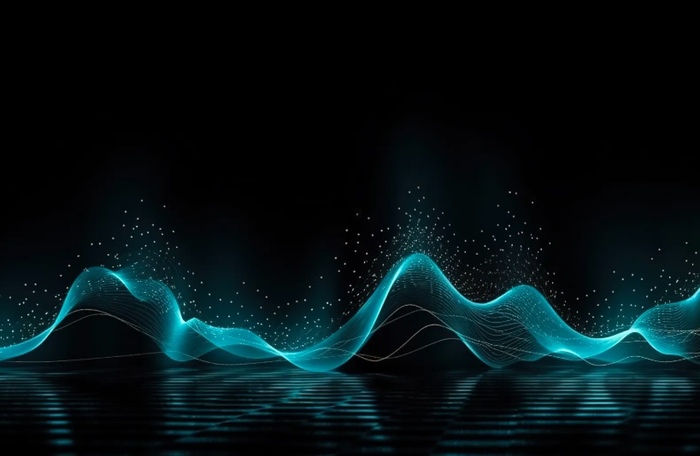Enlarge image
More drama in the pasture: The Luminar Neo image processing software automatically deletes power lines from the photo and replaces the sky with just a few clicks.
Photo: DER SPIEGEL / Skylum
The term artificial intelligence (AI) is often used as a marketing buzzword.
But in the field of image processing, this technology has been making considerable progress for years and is, among other things, an important part of the photo apps on many smartphones.
So it's not surprising that the American software company Skylum really threw around AI buzzwords when they introduced the new image processing software Luminar Neo last week.
Among other things, the software is intended to make it easier for photographers to delete interfering power lines from a photo, remove dirt spots or exchange a cloudy gray sky for a bright blue one.
Tasks for image processing professionals that are to be done here by an AI.
But: how well does the AI really analyze what can be seen in a photo?
Can the professional tools program really hold a candle?
We tried Luminar Neo and pitted it against Adobe Lightroom for its new features.
Down with the power lines
A hammock dangles on the side of the road.
A child relaxes and leans against a parked car while a bus torments its way through the sleepy village.
And then there are those many power lines that stretch across the Caribbean flair of this photo.
This is exactly what Luminar Neo has a function for: the AI eraser makes the annoying cables disappear from the picture.
The line eraser effect is really amazing.
The tool works particularly well when the lines run through the sky.
The software even restores fragments of mountains, fir trees and clouds in the background in such a way that you hardly notice that something was different there before.
Luminar Neo only gets into trouble when buildings pile up behind the lines.
With such motifs, the software gets confused, sometimes erases a fence or smears paint over facades.
If you have to remove a lot of power lines from pictures, Luminar Neo will get you there much faster than Lightroom.
Manual work is the order of the day with Adobe's photo tool.
While Lightroom recognizes conspicuous objects like people and animals with ease, power lines require manual retouching.
You can achieve the same result with a copy stamp and object remover.
But this requires patience and experience.
An AI dusting
Dust spots on the camera lens or the sensor cause annoying pixel errors that you often only notice when you're back from vacation and looking at the photos on the big screen.
In bright areas of the image - a bright blue sky or a ski slope - dirt particles are particularly noticeable.
Lint usually shows up in the form of small worms, dust grains as blurred dots.
Lumina Neo offers an eraser that is supposed to automatically correct such image errors.
In our test, it works flawlessly.
Above all, the tool easily recognizes dirt spots on backgrounds with weak contours.
However, on more irregular surfaces like a choppy ocean, the AI misses a few dirt spots that need to be manually erased with the eraser tool.
Lightroom doesn't automatically pick out smudges.
Photographers have to use the correction brush and remove the interfering particles individually.
However, the software intervenes here to help: Anyone who has marked a stain is automatically shown an area that the stamp tool copies and paints over the stain. This is a little more work, but leads to the same result.
Put the subject in the foreground
Among graphic designers, cutting out a motif digitally, so to speak, is a complicated and time-consuming supreme discipline.
No wonder many software makers are trying to do this job using artificial intelligence, including Luminar Neo.
The tool separates faces from the rest of the image with a click of the mouse and correctly assigns suits, sweaters and dresses.
It wasn't until we presented her with a portrait of a person with loose curls that the software couldn't separate a hair or two from the brick wall in the background in our test.
Once a subject has been cropped in this way, you can specify how blurry the background should be.
Then the photo looks like expensive camera equipment was used.
Skylum has announced that the background will be completely replaceable in a future update.
This was not yet possible with the tested version 1.0.1.
Automatic cropping is one of the basic tools in Lightroom.
Here, too, graphic designers no longer have to painstakingly trace the contours of the motif, as they used to, but can rely on the software.
Lightroom has a clear advantage here: not only faces are recognized, but also animals, plants and even street signs.
This can also be used to crop portraits of cats and adjust the depth of field in the background.
On the way to the professional league
Luminar Neo makes it easier for hobby photographers to enter the world of image processing with simple menus, colorful buttons and self-explanatory labeling.
Mood filters, color and lighting controls are available here as well as in Lightroom.
Tools like the power line eraser, bokeh slider, and sky swapper are impressive extras.
However, image professionals quickly reach their limits with Luminar Neo.
Lightroom has a few more controls for almost every function, for example to adjust colors, brightness and contrasts in detail.
Luminar Neo also lacks basic tools like an undo button that undoes an accidental swipe with the AI eraser.
There is neither a histogram nor a copy stamp.
However, some of these basic functions are to be delivered later via an update.
Lightroom has been able to do all this for quite a while.
But the Adobe software scores particularly well when it comes to cataloging.
Images can be tagged, sorted by camera, and rated with stars.
If you want to edit your photos after a first quick check, you can sort out all one-star photos, for example.
Luminar Neo cannot keep up with its simple favorites function.
The developers at Skylum are aware of Adobe's market power and see their software as a useful addition to Adobe products in some cases.
Luminar Neo can also be plugged into Photoshop and Lightroom as a plug-in if you want to use its AI functions but don't want to do without the capabilities of Adobe products.
Conclusion
Luminar Neo is the right choice for anyone who wants to quickly improve a few images and doesn't feel like shimmying through a complicated jumble of controls.
The menus are slim and clear, the operation learned quickly.
In no time at all, even beginners can conjure up a pretty blur in the portrait photo, give the picture of a castle ruin a mystical touch and erase power lines from the mountain landscape.
For amateur photographers, the software is a convenient way to get started with image processing.
With a price of around 80 euros, Luminar Neo is also significantly cheaper than Lightroom in the long term and pays for itself after about six months.
Adobe only offers Lightroom on a subscription basis for just under 12 euros per month.
However, Lightroom is much more complex, requires a long learning process and requires more manual intervention in the image processing from the user.
If you have to edit photos professionally, you cannot avoid the Adobe software.
Lightroom simply offers more tools, more options to intervene and better image management.