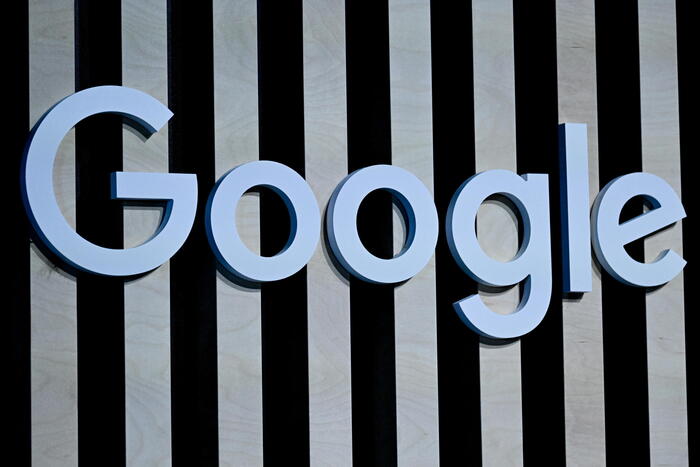The old MacBook Pro has been sitting in the closet for a long time.
Working with the clunky aluminum mill from 2009 is no longer fun.
The computer with a DVD drive takes just under two minutes to start, and then the colorful ball of the mouse pointer rotates again until all the programs have been shaken up.
And after clicking on the browser button, you have to wait another five seconds until the first website opens.
With a narrow-track operating system called Chrome OS Flex, Google now promises a remedy for such problems.
The software is set to be improved over the coming months, but it has already been released as a pre-release version for PCs and Macs.
Google has deliberately limited the functions of Chrome OS Flex to a minimum: This is to avoid long loading times and annoying updates on the targeted ancient computers.
The technical requirements of the software are also not a major hurdle: four gigabytes of RAM and at least 16 gigabytes of free storage space on the hard drive are required.
As far as supported hardware goes, don't expect anything beyond a mouse, keyboard, and webcam.
Fingerprint scanners, infrared cameras, Thunderbolt ports and DVD drives, for example, are not supported.
The full extent is reserved for full-fledged Chromebooks running on the big brother Chrome OS.
Our old MacBook Pro is running smoothly again
What Chrome OS Flex gets out of the 13-year-old test device in everyday use is still impressive.
The software provides a significant speed boost.
It takes less than half a minute for the Google login screen to appear.
The computer is ready to go shortly after entering the password, and pre-installed apps such as the Chrome browser open almost immediately.
The old MacBook Pro was no longer expected to do that.
Chrome OS Flex comes with the most important drivers for numerous computers like the test device.
Touchpad, mouse and keyboard are recognized immediately.
Brightness and volume can be adjusted, and the battery charge level is also displayed.
However, the WLAN chip spoils the desire to go online.
The MacBook Pro only uses it to draw data from the network at a speed of five megabits per second, while 100 megabits per second arrive via the LAN cable.
The front camera does not start at all in our test.
The drive is useless as well.
Chrome OS Flex turns computers into surfing machines, Google doesn't want much more.
Despite this tight corset, basic jobs such as writing texts, editing tables and creating presentations still work – using Google software.
Around 20 apps are preinstalled, including Microsoft Office alternatives such as Google Docs, Sheets and Slides.
YouTube is also included, a text editor and a calculator.
The operating system is rather unsuitable for more demanding tasks such as editing videos and photos.
Fully designed for the Internet
Unlike its big brother Chrome OS, Chrome OS Flex still has a huge catch: Android apps don't work with the narrow-gauge operating system.
Users who don't want to use Google software are therefore dependent on browser versions of Teams, Word, Netflix, Spotify and Co.
Basically, Chrome OS Flex is fully designed for online tools - the system also runs quite smoothly in the test in offline mode and enables rudimentary office tasks.
Text documents, for example, can be edited in an emergency using Google Docs even without an Internet connection and saved to the hard drive using the file browser supplied.
The software itself is free.
However, users should be aware that Google earns its money with user data.
Similar to Android smartphones, the company can record significantly more activities with the complete operating system than with a search engine and a browser alone.
Ultimately, Google Chrome OS Flex cannot replace full-fledged operating systems such as Windows, MacOS and Linux.
But if you only click through the Internet from time to time, if you edit texts or fill in tables from time to time, you can perhaps make your old tower PC or old MacBook more attractive again.
The Google software gives retro computers a decent speed boost and takes away the fear of security gaps with the latest system software.