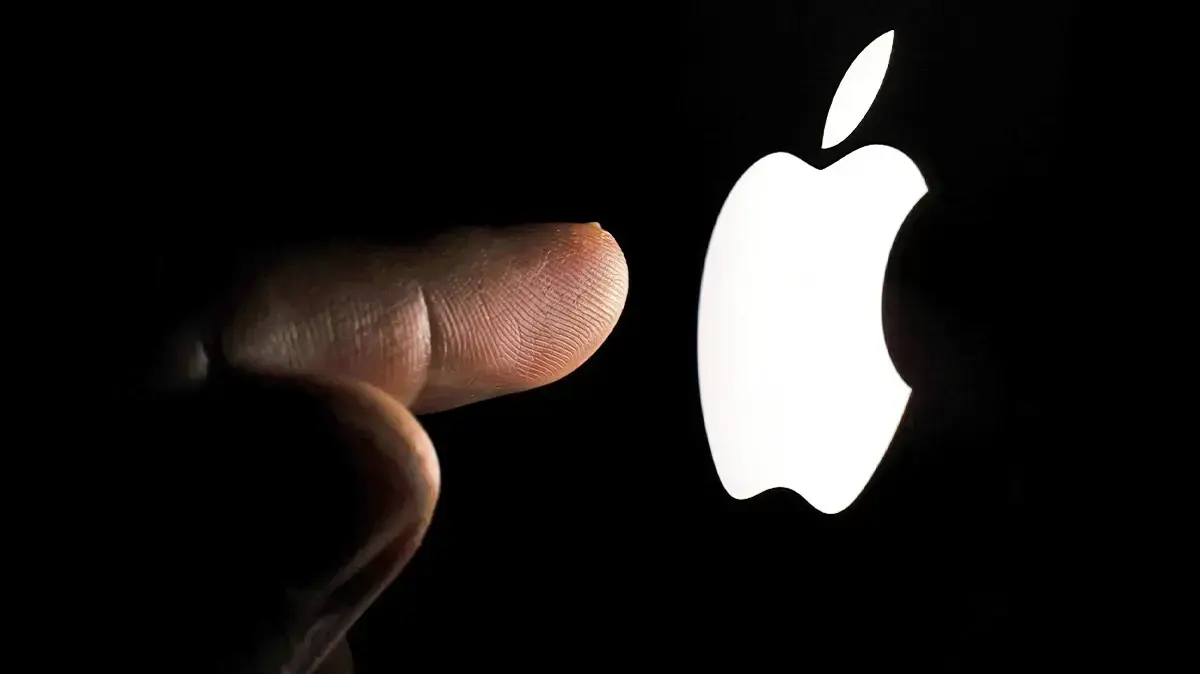Enlarge image
Software for iPhone, iPads, Macs and Apple Watches: Apple updates its operating systems
Photo: Matthias Kremp / DER SPIEGEL
On Monday evening Apple opened the floodgates of its servers again and released a whole series of new operating system versions for its products.
The update to iOS 16.1 is likely to have the greatest impact due to the large number of users.
to have.
It is available for iPhones from the X and 8 series, both released in 2017.
While iOS 16 has been available for iPhone for weeks, iPads only get access to the functions of the new operating system with the now released iPadOS 16.1.
The software runs on all Pro iPads, iPad and iPad mini from the fifth generation and iPad Air from the third generation.
Many security holes closed
The biggest update of the year has also been released for Mac computers with macOS Ventura, while the new watchOS 9.1 is just a small update of the operating software for Apple's smartwatches.
What all updates have in common is that they eliminate a whole series of security vulnerabilities, some of which are serious, that the group has made public.
An innovation that has already been announced for iOS 16 but has only now been delivered are so-called live activities.
You should be able to display the score of a football game, the status of a food delivery or the arrival of a transport service car on the lock screen.
On the Pro model of the iPhone 14 series, such live data should appear in the so-called Dynamic Island around the selfie camera.
The option of sharing a photo library with up to six people via iCloud can be used equally well on Macs, iPhones and iPads.
This can be useful for exchanging holiday memories or collecting the pictures for the annual photo calendar that you put together for parents and grandparents.
Giving apps a stage
On iPads and Macs, the new software also introduces Stage Manager, a feature designed to make it easier to jump back and forth between frequently used apps when multitasking.
However, this only works for Apple's tablets on iPad Pro models built in 2018 and later and on the fifth generation iPad Air.
Another innovation: At least on these models, the display of the screen can now be changed in the settings under
Display & Brightness/Display Zoom/Representation
so that more content fits on the display, which can be useful for image and video editing, for example.
Camera handover is a feature in macOS Ventura that gives users the ability to look better in video chats.
Instead of the often criticized built-in cameras of iMacs and MacBooks, the camera of an iPhone can be used to chat on the Mac.
This not only pleases the users, but also the accessories industry.
Belkin, for example, already has an iPhone holder for MacBooks that costs 35 euros.
A similar gadget for iMacs and large monitors will follow soon.
For users of Apple's smartwatches, watchOS 9.1, which is also new, fixes some bugs, such as the estimate of the probability of rain on the watch not matching the information on the iPhone.
What's more important is that you can now load music onto the watch via WiFi even when it's not on its charger.
In addition, according to Apple, the battery life has been improved when recording hikes, walks and running workouts.
On the new models, i.e. the Apple Watch 8 and SE as well as on the Apple Watch Ultra, the runtime can also be extended by reducing the frequency of heart rate and GPS measurements at the push of a button.
In this way, the battery life of the Ultra can be extended to up to 60 hours.
How to install the updates
It is generally recommended to activate the Automatic updates setting on Apple devices in the settings under
General/Software
update so that new software versions can be installed without manual intervention.
You can also initiate the update process manually by selecting
Settings/General/Software
update and tapping
Download and install
as soon as the update is displayed.
Users participating in an Apple public beta program or using beta versions of Apple operating systems as registered developers must first
remove their profiles for access to beta versions under
Settings/General/VPN
and device management and restart.
The current updates are only displayed after this procedure.
mak