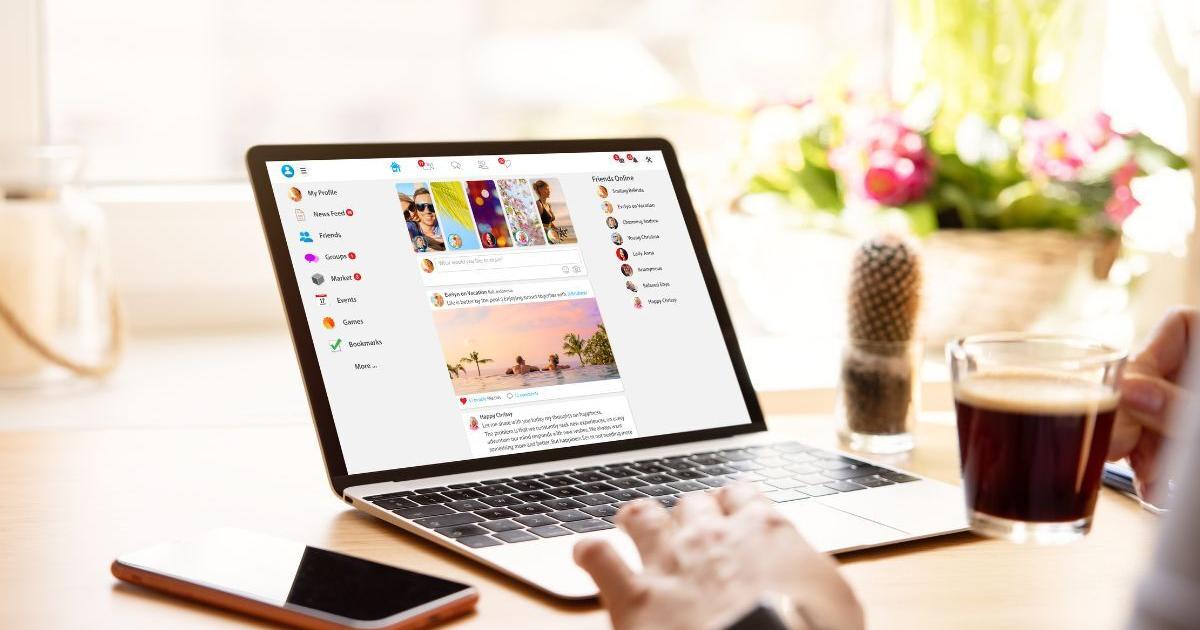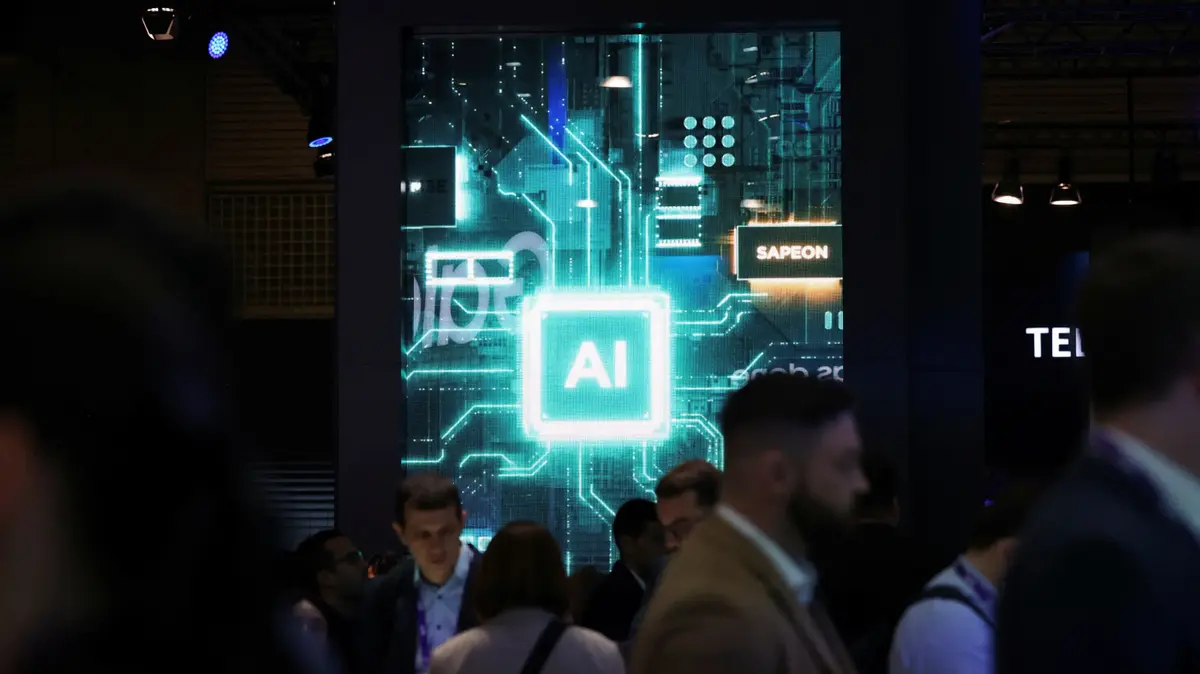He sits in front of the computer, crosses his legs, relaxes his back until his shoulders drop, and looks at the monitor, which is below eye level.
And she doesn't get up for hours.
This situation, which may seem cartoonish a priori, is very real for many workers who spend their days sitting in front of a computer without taking care of their posture or having an ergonomic work environment.
The physical consequences are more than likely, and will come in the form of pain, especially in the back.
More information
Tricks to tune up the computer and make it work as if it were new
It is something so common that it is the first chronic health problem in Spain, ahead of diseases such as high blood pressure, osteoarthritis, arthritis or rheumatism.
This is recognized by the Consensus Document on Back Pain prepared by Semergen (Spanish Society of Primary Care Physicians) and Sefac (Spanish Society of Family and Community Pharmacy), which establishes that around 80% of the Spanish population has suffered or You will suffer from back pain, although it is true that you will suffer from different causes and with different intensity throughout your life.
In any case, when the pain is caused by a sedentary job and an incorrect posture, it is very easy to take some measures to help alleviate it.
And in addition to the classic advice related to trying to maintain a good posture or taking breaks and getting up from time to time to stretch your legs, ergonomic technology can become a great ally.
Monitor, peripherals…
Beyond choosing the right work desk and chair, many other components have the ability to substantially improve the ergonomics of the workspace.
Thus, when working with a desktop computer, it is possible to opt for an ergonomic monitor instead of a traditional one.
And what does this mean?
That, in addition to being adjustable in height, depth or inclination, it also has technologies that reduce reflections or light damage to the eyes.
The LG Ergo range, for example, with models available between 27 and 34 inches —they have even just introduced one with two screens, one on top of the other— can move “without limits” and incorporate technology that eliminates flickering in images;
while Samsung's ViewFinity, equipped with Eye Care technology, automatically adjusts the brightness and temperature of the lighting to suit all environments.
In the case of working from a laptop, however, it is essential to have a support that raises the screen to a height that helps achieve the most ergonomic position and, incidentally, improves the cooling of the equipment.
There are rigid ones like the Docking Station 12 in 1 USB-C from Hama which, as its name suggests, also adds up to 12 different connections to expand the equipment;
collapsible as NGS Lift Stand;
or adjustable, like the Duronic DML121, which raises the device up to 46 cm from the desk.
When using them, yes, it must be taken into account that the integrated keyboard will no longer be able to be used, which will be too high and inclined.
So it is best to opt for peripherals (keyboard and mouse) that are also ergonomic;
also in case of using a desktop computer.
In this sense, the reference is Logitech, with a keyboard like the Ergo K860 with a characteristic wave design and the keys divided into two zones for the left and right hand;
and the Vertical Mouse Lift that, with a 57-degree angle, puts less pressure on the wrist and encourages a more natural arm and upper body posture.
These are not the only examples: Microsoft or Trust also have their own ergonomic models.
Also to “wear”
And what about devices that we can wear to avoid or improve pain?
A lumbar belt like the Hyperice Venom 2 Back offers a massage based on vibration and heat that promises to reduce tension, contractures and pain;
it is possible to place a massage pad on the chair (Medisana MC815 could be a good example) that uses acupressure and heat to massage the lower back, back and neck;
or resort to a Shiatsu-type cervical massager (for example, the InnovaGoods Sissage) to relieve discomfort in the area also with heat and massages.
You can follow
EL PAÍS Tecnología
on
and
or sign up here to receive our
weekly newsletter
.