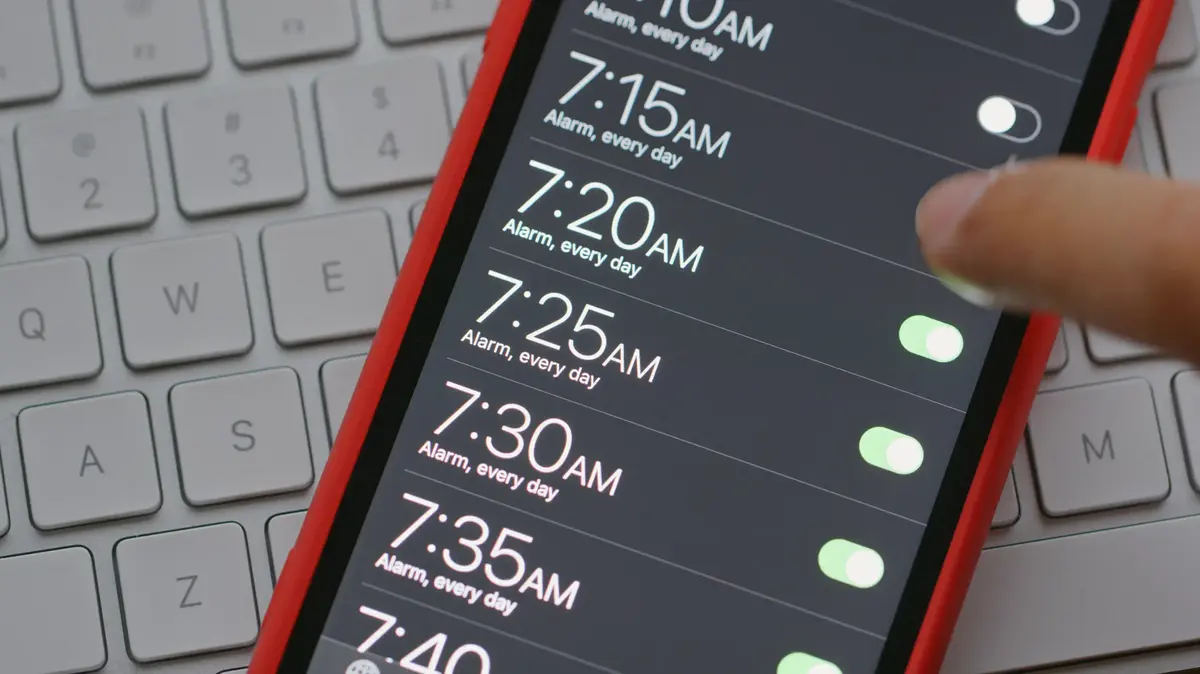Clock on smartphone/ShutterStock
Daylight saving time 2024 will go into effect tonight (Friday) at 2:00 am We will move the hands of the clock forward one hour - which will cause us to lose an hour of sleep - however, we will gain an hour of daylight. Daylight saving time will end on October 27, 2024, the night between Saturday and Sunday, when winter time will begin. Don't know the trick to remember when to move the clock and in which direction? It's simple: winter - the letter
H
-
back
. Summer - the letter
K
-
forward
.
In the past, "dumb" phones created problems - they had to be constantly reminded to switch to daylight saving time. Today, phones are smarter, and the chance that it won't update automatically is less likely - unless something went wrong in the settings. Worried that the settings are incorrect? You can enter the relevant menus and see that everything is set to automatic. need help? Here is a detailed explanation of the transition to summer time.
Animation - transition from winter time to summer time 22.3.22/image processing, graphic design: Tomer Perlands
iPhone (iOS)
Enter "Settings" (Settings) and select "General" (General).
Click on "Date & Time".
Make sure that "Auto Orientation" is active and the word "Jerusalem" appears under it. If after turning on the switch "Jerusalem" is not displayed under "local time" - turn off the switch, enter the "local time" option, type "Jerusalem" or "Tel Aviv" and select it in the search results.
More in Walla!
Strategic location, spectacular view and luxurious apartments: the intriguing neighborhood being built in the center
In collaboration with Aora Real Estate
Android (some devices may have different menus and wordings)
Enter the settings and select "General management" (or type "time" in the search bar above)
Click on "Date and time"
now, make sure that the switch in "automatic date and time" is on, and also "according to the time zone based on the location"
More on the same topic:
summer time