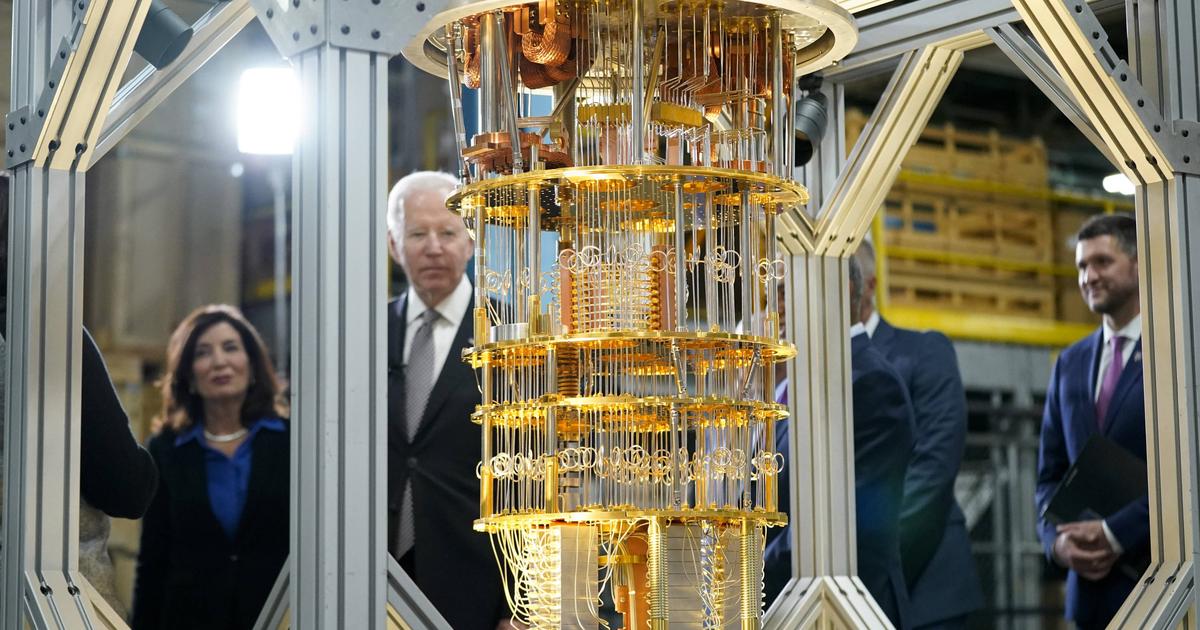"Computer crashes": If you have this update, remove it immediately!
Are you using a computer that is running the Windows operating system? You should pay attention. The latest update to the operating system causes computers worldwide to get stuck and crash. Microsoft has since removed the update from its systems, but if you have recently updated your computer, you should check it. Here's how
"Computer crashes": If you have this update, remove it immediately!
Microsoft's latest update causes computers around the world to get stuck and crash when trying to run them, but that's far from the worst part of it. Anyone who has already installed the new update will probably regret that the computer will prevent it from installing future updates. The update, named KB4524244, was generally distributed to users to resolve security issues and is considered very esoteric compared to the other updates that Microsoft releases. However, about a week after it was officially released to the user audience, the reports did not stop claiming that the Windows operating system was causing sudden blasts and overall collapse.
More in Walla! News More in Walla! NewsBefore the next storm: This will ensure compensation in the event of damage to your car
By WE SURE insurance company
To the full articleMicrosoft acknowledged that this was a problematic update and has since stopped distributing it to avoid installing it on other computers. In addition, the company emphasized that all users who have already updated their computer will be quick to remove it from the control panel and await the release of an updated version in the near future. As noted, Microsoft said KB4524244 was designed to fix some minor security issues, but instead, many users reported that their installation failed, or worse, caused the computer to freeze and problems when trying to reboot the operating system. It also seems that full resetting of this computer is not an option, as it has made this feature stop working completely. And although users can no longer download and install the problem update, it's important to note that it is not installed on your computer and if so - uninstall it immediately.
Windows 10 (Photo: GettyImages)
Windows 10 Windows Microsoft (Photo: Getty, GettyImages)
Here's how to check for the update on your computer
To check if the update has been installed on your computer in the last week, press the start button, and then type "update history". In the results select "View your feed history" and in the newly opened window select "Remove updates". If you found "KB4524244" in the last week's list, click it and remove it. Finally, restart your computer. If the update has not been installed on your computer, make sure that you wait at least a few days before trying to update your computer again. However, we always recommend that you update your computer to the latest version as soon as it is available.