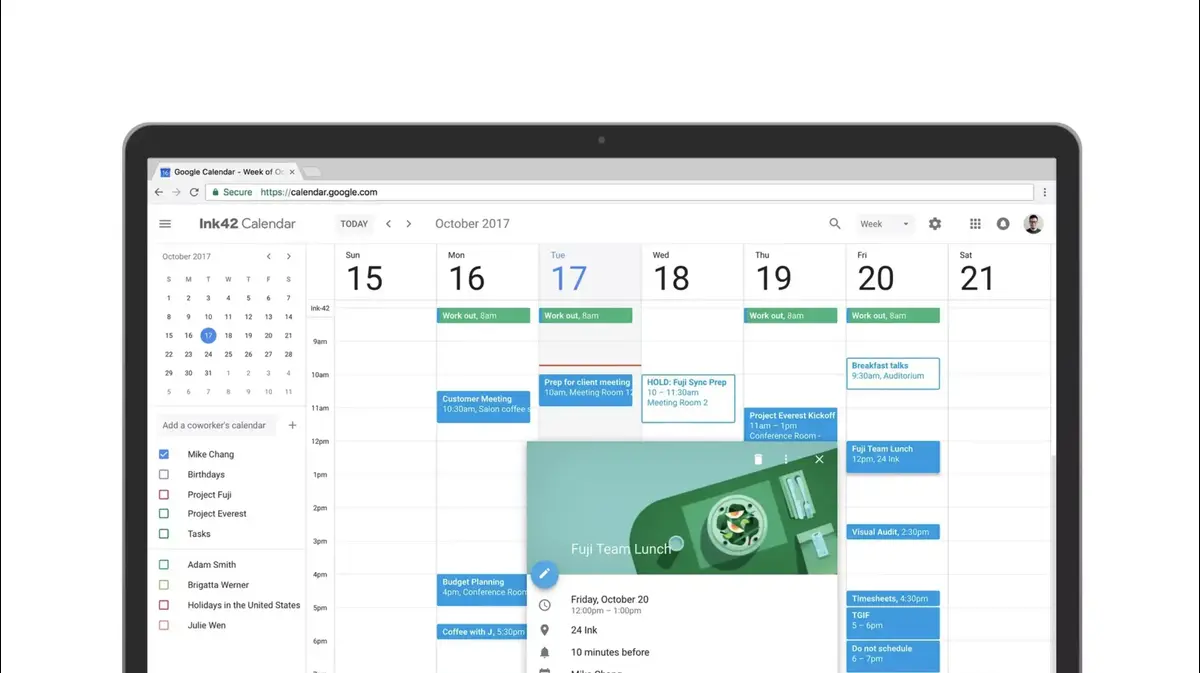Dangerous summons: New fraud from Russia attacks Israelis via calendar app
A new scam from Russia is attacking the Israeli calendars and it could do a lot more harm than you think. By means of malicious emails, hackers are able to automatically set up a daily email meeting with a link that will try to steal your credit information. This is how you remove the fraud
Dangerous summons: New fraud from Russia attacks Israelis via calendar app
Video Editing: Nir ChenUsers around the world and in Israel are reporting a new scam attacking Android users this past week. The scam is spread through Google's calendar, bothersome and without special action, each of us is exposed to it. "Congratulations. There's a big money transfer waiting for your approval," says the scam users' daily calendar. It is important to emphasize that, unlike email scams, which are not particularly troublesome, here the message is sent to the user every morning and appears on the screen until it tries to cancel it. And even then, she will continue to appear the next day until you define her as spam. To the innocent user, this will probably be an alert this week as it was sent from the Google Calendar app. It is ultimately an app that comes from a reliable and not one that is likely to be easily hacked or affected, especially if downloaded from the official store.
More in Walla! TECH More in Walla! TECH"Makes the smartphone unusable": An old hit back to attack Android devices
To the full articleSo we approached security firm investigators at Check Point to check the message and try to access the link from a safe place. They found that this is a far greater fraud than we thought and could easily be spread to more Israelis. When you click on the link in the alert, you will be taken to a website that presents itself as the Russian lottery, which offers you the chance to enter if you only enter your credit information. The prize, by the way, is measured in thousands of shekels and can easily mislead unsuspecting users. The site may even contain malicious advertisements so it is also important that you do not click on links that you do not know. A few months ago, we reported a very similar scam that had stopped and now it seems to be back in action, with the Israelis again intent.
Russian website from Google Calendar scam (screenshot)
Russian site of the Google Calendar scam (Photo: Check Point, screenshot)
More in Walla! TECH
Not just a folding smartphone: The leak on the TCL device leaves little room for a "fight to the death" imagination: The network responds to Netanyahu's confrontation with Gantz "causing computers to crash": If you have this update, remove it immediately! Also follow us on Facebook the innovative swimming method that makes a crazy change in life from promoted contentOn top of that, Google is by itself and probably most of us, if not all of us, have a Gmail account. With any such account, the company's calendar is also included, which is updated automatically with summons we receive by email. This is one of the most welcome features that the service offers, but right here the deception comes into play. The spammers and hackers found a way to send out summons containing malicious links. The same summons invades the calendar even if the entire correspondence is automatically moved to the spam folder. These summons usually also come daily, so you will receive the same alert every day until, as mentioned, you will mark the entire event as spam. The good news is that there is a way to get rid of these alerts completely.
This will remove the spam from the calendar
First, cancel how Google automatically sets your appointments. Enter the Google Calendar web interface and click the gear at the top of the screen and then "Settings." Then click on "Event Settings" in the side menu and then find "Automatically add invitations" and change the setting to "No, only show invitations to which I have responded". Next, you'll want to click "Events from Gmail" in the sidebar and deselect "Automatically add events from Gmail to my calendar." In the warning that appears, press the OK button. Finally, you'll want to click "View options" on the side menu to make sure "Show declined events" is unchecked.
The New Google Calendar Scam Distributed to Israelis (screenshot)
Calendar alerts (photo: screenshot, screenshot)
On a smartphone, the process is not very different and is even easier than on a computer, but it is important that you do it on both platforms. Open the Calendar app on your smartphone, enter the settings then the rules and then make sure "Show declined events" is unchecked.