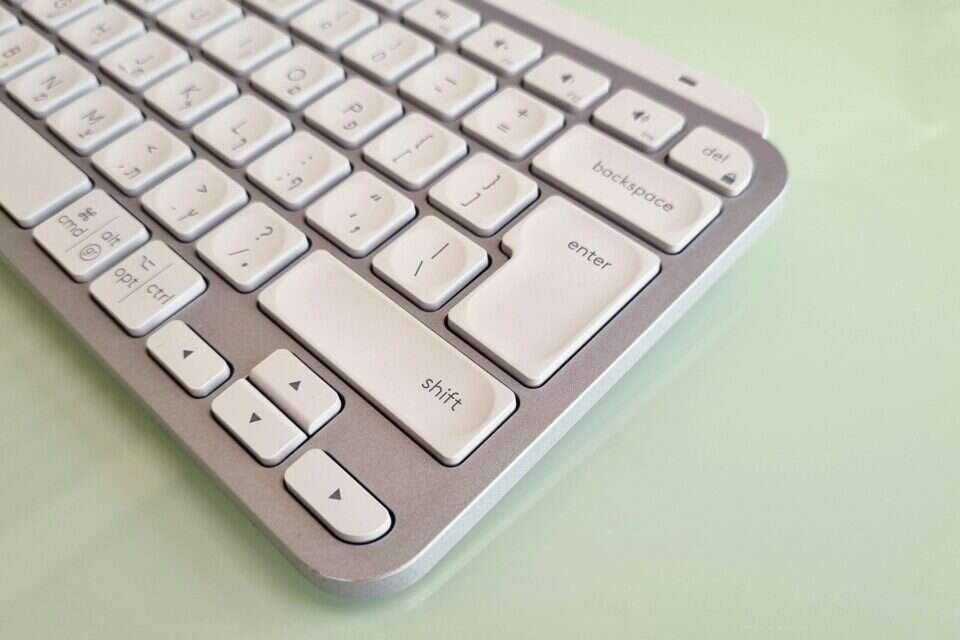I usually prefer my ergonomic keyboards, or at least ones with a decent workspace.
The MX Keys Mini is very different from the keyboards I use, but surprisingly I have been working with it for a long time and enjoy using it.
Logitech MX Keys Mini, Photo: Tzachi Hoffman
The MX Keys Mini from Logitech is the more compact version of the old MX Keys.
It is designed to provide a solution for those who are looking for a quality keyboard, but one that will not take up much space on the desktop.
Logitech explains that it is designed to fit the width of the shoulders and will allow the mouse to be used in a place closer to the hand.
Which saves the long movement to the mouse and also maintains a better position of the back.
By and large, the keyboard is probably a little more designed for women, because of their body structure (narrow shoulders).
The keyboard is made of metal coating and it comes in several colors: white-silver, gray, black and pink.
Logitech has integrated a backlight here, but what's nice is that it has a proximity sensor, which turned on the backlight as soon as my hands approached it.
Beyond that, the lighting sensor adjusts the backlight to the lighting in the room, allowing you to save battery.
Logitech MX Keys Mini - connection to three computers
By the way, the battery provides 10 days of full charge with lighting.
Since the lighting does not work all the time and also the usage times change, for me the energy of the keyboard held up a bit more.
The keyboard can be easily charged via a USB-C connection.
Similar to the old MX Keys, here too you get particularly convenient buttons, because they are built with a socket, which allows the finger to press them easily.
The buttons are coated with a matte coating, to prevent slipping.
In addition, it is a relatively quiet keyboard.
The typing space on the keyboard is satisfying and the feeling is pleasant, even during long work.
Anyone who types blindly will find that he does not miss buttons.
Logitech MX Keys Mini, Photo: PR
Logitech MX Keys Mini, Photo: Tzachi Hoffman
In addition to the standard typing buttons, Logitech has included volume control buttons at the top, mute the microphone during a conference call (very convenient when you want to quickly mute your voice, without looking for the dedicated icon in your preferred software), screenshot screen, emoji display to use In a fast way, the article (which does not work in Hebrew) and the most popular option in Logitech keyboards - fast switching between three devices (laptop, desktop computer, smartphone, etc.).
Because the keyboard works in Bluetooth communication, it can be connected to the various devices you work with.
In my case, these are the two laptops I connect to a computer screen each time.
In this configuration, I at the push of a button switch to the computer I wanted to use.
Price:
NIS 500
Bottom line
, the MX Keys Mini is not a cheap keyboard, it is suitable for those who sit in front of the computer for a long time and are willing to invest the amount of money in question.
In return, you get a quality product with some capabilities not found today in any keyboard.
Posted on The Gadget Reviews
Were we wrong?
Fixed!
If you found an error in the article, we'll be happy for you to share it with us